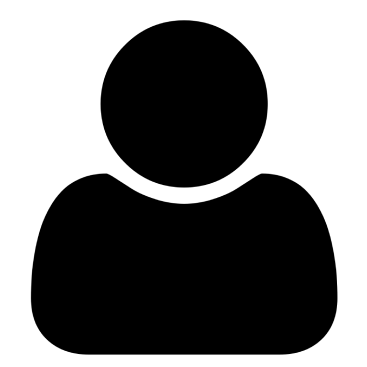Your mobile phone holds a huge part of your daily life. It has all your messages, passwords, banking apps, and even your location. Every app you install may have access to various information you have. While most apps are safe, not everything on your app store can be trusted.
Fake apps are growing in number and getting smarter each day. Once downloaded, these apps can bring harm into both your personal and digital data. All it takes is one careless tap, and you’re doomed. Protect your phone and your private details by learning how to spot fake apps.
What are fake apps?
As its name suggests, fake apps are a fraudulent copy of legit apps. These are often malware disguised as real, trusted apps to convince you to download them. The main goal? Trick you into giving them access to your device or data.
These apps often start by copying the name and icon of a trusted one. It’s similar to how web phishing works, like when you spot shady sites pretending to be Bitcasino , but the domain is different.
Once these apps are installed, they can spy on you, take your login details, or even steal from your bank account. Some even create fake login screens to steal your credentials or flood your screen with ads. The worst part is that you often won’t know it’s a scam until the damage has already been done.
Types of fake apps to watch out for
Fake apps come in many forms, and each targets your phone or wallet in different ways. Here are the most common types to watch out for:
Repackaged apps
These are real apps that have been altered to include harmful codes. Many open-source apps allow public access to help other developers, but scammers take the chance to republish it with malware or adware.
Trojan apps
Trojan apps seem harmless. It can be in the form of a simple game or camera tool, but it secretly carries hidden malware that installs on your phone once downloaded. These apps may cause your phone to send paid text messages or collect your data without consent.
Counterfeits
These apps try to copy popular ones, often changing just a letter or two in the name; enough for users to not notice at all. It also uses an almost identical icon. For instance, an app named ‘Word Doc’ with a near-perfect copy of Microsoft Office’s icon might trick you. There are some that may also claim to be free versions of paid tools, but the truth is they’re set to steal your data.
Scareware
Scareware apps pop up with fake virus alerts or system warnings. They try to scare you into fixing your ‘system’ by downloading suggested cleaning or security tools. However, these are just disguises, as most are loaded with harmful software.
How can you spot fake apps before downloading them?
Not all fake apps are obvious, but there will be notable signs. Before you download anything, keep in mind these app red flags:
- Check the app icon and branding. See if the icon looks slightly off or the colour isn’t the same.
- Look for any typos and grammatical errors, especially on the name.
- Find out the developer’s name. Well-known apps often come from well-known companies.
- Read user reviews for red flags. Watch out for spammy praise or reports of bugs and spam.
- Check the app’s store verification. You may look for tags like editor picks or ‘trusted’ labels.
Download smarter and stay sharper online
Fake apps are annoying and dangerous as they can do real damage to both your device and your personal data. However, if you slow down, check the signs, and stay cautious, you can avoid the traps. Whether you’re onto the Bitcasino app for some Bitcasino live casino fun or trying out a new tool, take a moment to double-check. A few extra seconds can save you from days of regret.