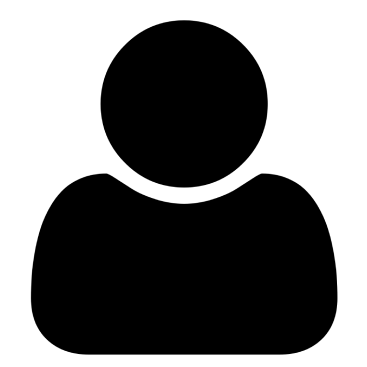Monday.com emerges as the AI-powered leader with 4.7/5 user satisfaction, while Trello maintains its position as the simplest visual solution and Asana offers the most comprehensive feature set for complex workflows. Each platform has undergone significant transformations in 2024-2025, with artificial intelligence integration becoming the defining competitive advantage.
The project management software market, valued at $7.24 billion in 2025 and projected to reach $12.02 billion by 2030, shows 61% of project managers working remotely and 85% running multiple projects simultaneously. This analysis examines how each platform addresses these evolving needs through pricing, features, user experience, and technological innovation.
Platform features and pricing comparison
Monday.com: AI-powered work OS with premium positioning
Monday.com positions itself as a flexible “Work OS”; with the most aggressive AI integration strategy among the three platforms. The platform’s AI Vision 2025 includes three pillars: AI Blocks for modular automation, Product Power-ups for embedded AI capabilities, and Digital Workforce for scalable AI agents.
Pricing structure reflects premium positioning:
- Basic Plan: $9/user/month (3-user minimum) â includes 5GB storage, 500 AI credits, unlimited items
- Standard Plan: $12/user/month â adds Timeline/Gantt views, 250 automation actions monthly
- Pro Plan: $19/user/month (most popular) â includes 25,000 automation actions, time tracking, formula columns
- Enterprise: Custom pricing â 250,000 automation actions, multi-level permissions, 24/7 support
Key capabilities include visual workflow management with 10+ project views, robust automation capabilities ranging from 250 to 250,000 actions monthly, and comprehensive customization options. The platform’s mondayDB 2.0 supports boards with up to 100,000 items and dashboards with 500,000 items, making it suitable for enterprise-scale operations.
Trello: Simplicity-focused kanban solution
Trello maintains its core strength in visual simplicity while introducing strategic improvements through the “New Trello”; launch in 2024. The platform emphasizes ease of use over feature proliferation, making it ideal for teams preferring straightforward project management.
Pricing emphasizes affordability:
- Free Plan: $0 for up to 10 collaborators â includes 10 boards per workspace, 250 automation actions
- Standard Plan: $5/user/month â adds unlimited boards, 1,000 automation actions, advanced checklists
- Premium Plan: $10/user/month â includes Timeline/Calendar views, Atlassian Intelligence AI
- Enterprise: $17.50/user/month (50-user minimum) â organization-wide permissions, SAML SSO
Core capabilities focus on Kanban board excellence with drag-and-drop functionality, 200+ Power-Ups for extensibility, and Butler automation for workflow management. The platform’s Trello Inbox and AI-powered Quick Capture features, launched in 2024, centralize task management from multiple sources including Slack, Microsoft Teams, and email.
Asana: Comprehensive project management powerhouse
Asana offers the most feature-rich platform with strong AI integration and portfolio management capabilities. The Fall 2024 release emphasized enterprise-grade functionality with portfolio enhancements and smart workflows.
Pricing balances features with accessibility:
- Personal Plan: $0 for up to 10 users â includes unlimited tasks, 100MB file storage, List/Board/Calendar views
- Starter Plan: $10.99/user/month â adds Timeline/Gantt views, 250 automation actions, AI Studio access
- Advanced Plan: $24.99/user/month â includes portfolios, 25,000 automation actions, advanced reporting
- Enterprise/Enterprise+: Custom pricing â SAML SSO, advanced security, HIPAA compliance
Advanced capabilities include multiple project views (Timeline, Gantt, Goals, Portfolios), sophisticated task dependencies, and comprehensive reporting. The platform’s Smart Chat AI integration and Portfolio Rules for automated workflow management position it strongly for complex, multi-departmental projects.
User reviews and satisfaction analysis
Monday.com leads in overall satisfaction
Monday.com achieved the highest user satisfaction rating of 4.7/5 in recent expert testing, with users consistently praising its intuitive interface and excellent customer support. The platform excels in visual appeal and customization flexibility, with one user commenting: “My team laughs at me because I’m basically a Monday.com evangelist.”;
Primary user complaints focus on pricing and complexity. Users report the platform as “expensive, particularly for small businesses”; and requiring “significant time investment to set up and customize properly.”; The minimum 3-user requirement for paid plans and hidden costs with add-ons create barriers for smaller teams.
Trello excels in simplicity and accessibility
Trello receives high marks for ease of use with G2 scores of 9.2/10 for drag-and-drop functionality and 9.1/10 for ease of setup. Users appreciate its intuitive interface, with testimonials like “Trello is extremely intuitive, fast, and beautiful”; and “The card-based design makes it easy to visually understand your project.”;
Limitations center on scalability and advanced features. Users report that Trello “becomes unwieldy with extensive task lists”; and “lacks built-in time tracking, Gantt charts, and advanced reporting.”; The platform’s reliance on third-party Power-Ups for essential features creates complexity for growing teams.
Asana balances features with learning curve
Asana maintains strong ratings across review platforms (4.4-4.5/5 average) with a Net Promoter Score of 45 (67% Promoters, 22% Detractors). Users praise its comprehensive feature set, with testimonials highlighting “excellent for project management and collaboration with interdisciplinary teams.”;
Key concerns include pricing and interface complexity. Users report the platform as “expensive, particularly for small businesses”; and note that “customizing workflows, tasks and navigating the system can be overwhelming.”; The interface can become cluttered with numerous tasks, affecting user experience.
Comprehensive pros and cons comparison
Monday.com advantages and limitations
Strengths:
- Most visually appealing and intuitive interface among the three platforms
- Excellent customer support with 24/7 availability and phone support
- Strong customization capabilities with flexible board configurations
- Advanced automation features (up to 250,000 actions monthly on Enterprise)
- Comprehensive AI integration with pay-per-use model
- Real-time collaboration with activity feeds and whiteboard discussions
Limitations:
- Expensive pricing structure with minimum user requirements
- Steep learning curve despite intuitive design
- Complex setup process requiring significant time investment
- Limited storage on lower-tier plans (5GB on Basic)
- Some advanced features locked behind higher pricing tiers
Trello advantages and limitations
Strengths:
- Simplest interface with minimal learning curve
- Excellent free plan supporting up to 10 collaborators
- Strong Kanban board implementation with smooth drag-and-drop
- Affordable pricing structure across all tiers
- 200+ Power-Ups for extensibility
- Excellent mobile optimization with intuitive touch interface
Limitations:
- Limited advanced project management features
- Scalability issues with large, complex projects
- Relies heavily on third-party Power-Ups for essential functionality
- No built-in time tracking or Gantt charts
- Email-only customer support with no phone or live chat options
- File size limitations (10MB free, 250MB paid)
Asana advantages and limitations
Strengths:
- Most comprehensive feature set for complex project management
- Strong AI integration with Smart Chat and workflow automation
- Excellent API architecture praised as industry gold standard
- Multiple project views (Timeline, Gantt, Goals, Portfolios)
- Advanced task dependencies and project hierarchy
- Robust reporting and analytics capabilities
Limitations:
- Expensive pricing, especially for small teams
- Steep learning curve with complex interface
- No phone support available
- Advanced features restricted to higher-priced plans
- Communication features can become hidden when tasks are completed
- Support quality varies by plan level
Best use cases and ideal scenarios
Monday.com optimal applications
Medium to large teams requiring visual workflow management benefit most from Monday.com’s customization capabilities. The platform excels in marketing agencies managing client campaigns, enterprise teams needing cross-departmental coordination, and project managers requiring advanced automation.
Specific use cases include:
- Marketing campaign management with client collaboration
- Sales pipeline tracking with CRM integration
- Cross-functional project coordination with multiple departments
- Resource management with workload visualization
- Creative project workflows with file sharing and approvals
Trello optimal applications
Small teams and individual users preferring simplicity find Trello most effective. The platform works best for visual project management with Kanban workflows, creative teams organizing content, and startups on limited budgets.
Specific use cases include:
- Personal task management and productivity tracking
- Small team project coordination with simple workflows
- Creative content planning and editorial calendars
- Event planning with visual task organization
- Simple bug tracking and feature requests
Asana optimal applications
Complex, multi-departmental projects requiring sophisticated management suit Asana’s comprehensive feature set. The platform serves growing teams needing scalable solutions, project managers requiring detailed reporting, and organizations with complex workflow dependencies.
Specific use cases include:
- Software development projects with Agile methodologies
- Portfolio management across multiple projects
- Cross-functional team coordination with dependencies
- Goal tracking and OKR management
- Compliance-heavy projects requiring detailed documentation
SEO keywords and search optimization
Primary keywords and search volumes
High-volume primary keywords for project management software include “project management”; (550,000 monthly searches), “task management”; (110,000 searches), and “project management software”; (60,500 searches). Brand-specific keywords show strong search interest, with “asana pricing”; and “trello pricing”; each generating 18,100 monthly searches.
Comparison keywords present significant opportunities, with “monday vs asana,”; “trello vs asana,”; and “project management tool comparison”; showing moderate to high competition levels. These searches indicate strong commercial intent from users evaluating platform options.
LSI keywords and content themes
Primary LSI keywords include workflow automation, team collaboration, resource allocation, milestone management, and task scheduling. Platform-specific LSI keywords differentiate search intent: Asana associates with “task dependencies”; and “custom fields,”; Trello with “kanban workflow”; and “power-ups,”; and Monday.com with “work OS”; and “automation recipes.”;
Content themes that rank well include comparison articles (X vs Y format), best practices guides, template libraries, and industry-specific use cases. Educational content around implementation and onboarding drives organic traffic while building topical authority.
Latest 2024-2025 updates and innovations
Monday.com AI transformation
Monday.com launched its most significant update with AI Vision 2025, introducing three strategic pillars: AI Blocks for modular automation, Product Power-ups for embedded capabilities, and Digital Workforce for scalable AI agents. The monday sidekick provides context-aware assistance, while monday magic creates complete workflows from text prompts.
Additional updates include WorkCanvas enhancements with password protection, CRM improvements with calendar integration, and Dynamic Gantt Charts with real-time updates across all boards. The platform’s mondayDB 2.0 now supports boards with up to 100,000 items.
Trello user experience revolution
Trello’s “New Trello”; launch represented a major interface overhaul with Trello Inbox for centralized task capture, AI-powered Quick Capture using Atlassian Intelligence, and Trello Planner for calendar integration. The platform introduced list colors, collapsible lists, and an Android widget for quick task addition.
UI improvements include streamlined navigation, compact card layouts, and enhanced Mirror cards functionality across all views. The platform maintained its focus on simplicity while adding productivity enhancements.
Asana portfolio management enhancements
Asana’s Fall 2024 release emphasized enterprise capabilities with Custom Portfolio Views, Portfolio Rules for automated workflow management, and PDF Portfolio Exports for executive reporting. The platform introduced Manual Triggers in Rules for precise workflow control and Date-Based Automations for milestone management.
AI integration expanded with Smart Chat providing insights and recommendations, Smart Charts for natural language reporting, and AI Studio for automated workflow creation. These features position Asana strongly for complex project management scenarios.
Integration capabilities and ecosystem
Monday.com integration strength
Monday.com offers 40+ native integrations with robust API capabilities and comprehensive REST API for custom development. The platform excels in Microsoft ecosystem integration with dedicated Teams and Outlook connections, plus seamless workflow automation through Workato and Zapier.
Key integrations include Slack, Microsoft Teams, Google Workspace, Salesforce, HubSpot, GitHub, and Jira. The platform’s advanced automation features with custom triggers and actions create sophisticated workflow connections between tools.
Trello flexibility through Power-Ups
Trello’s 200+ Power-Ups create a flexible integration ecosystem, with additional connectivity through Zapier supporting 1,000+ app connections. The platform’s native Atlassian ecosystem integration provides seamless connection to Jira and Confluence.
Developer-friendly API with comprehensive REST API documentation supports custom integrations, while Butler automation enables no-code workflow creation. Key integrations span communication (Slack, Microsoft Teams), file storage (Google Drive, Dropbox), and development tools (GitHub, Jira).
Asana API excellence
Asana’s API architecture receives industry recognition as the gold standard, with excellent documentation, stability, and proactive developer communication. The platform offers 100+ native integrations with strong communication platform connections.
Comprehensive integrations include Slack, Microsoft Teams, Zoom, Google Drive, GitHub, Salesforce, and design tools like Figma. The platform’s advanced automation capabilities with custom rules and workflows create sophisticated integration possibilities.
Team collaboration features
Monday.com real-time collaboration
Monday.com provides comprehensive real-time collaboration with live updates, activity feeds, and whiteboard discussions. The platform’s WorkCanvas enables visual project planning and brainstorming, while advanced file sharing includes version control capabilities.
Collaboration features encompass comments and @mentions on items, file attachments up to 15MB, real-time notifications, team activity tracking, and contextual communication through updates sections. The platform excels in multi-departmental coordination with customizable workflows.
Trello visual collaboration
Trello’s card-based communication enables unlimited character comments with team member tagging through @mentions. The platform’s visual Kanban collaboration with drag-and-drop functionality creates intuitive team workflows.
Collaboration capabilities include card comments and conversations, file attachments and links, collaborative checklists, and board sharing with external collaborators. Limitations include no built-in chat or messaging, limited real-time collaboration features, and no document collaboration capabilities.
Asana multi-level communication
Asana offers sophisticated multi-level communication with task, project, and team conversations. The platform’s advanced @mention system provides intelligent notifications, while project conversations enable broader discussions beyond individual tasks.
Communication features include task comments and conversations, project-level discussions, team conversation spaces, and collaborative task assignment. Limitations encompass no built-in chat or messaging, communication becoming hidden when tasks are completed, and limited whiteboard collaboration features.
Mobile application functionality
Monday.com comprehensive mobile experience
Monday.com’s mobile apps (iOS 16.0+, Android 7.0+) achieve high ratings of 4.6/5 (iOS) and 4.4/5 (Android) with nearly full desktop functionality. The platform provides multiple view types including Table, Calendar, Kanban, Files, and Battery view with pinch-to-zoom capabilities.
Mobile capabilities include full board editing, real-time notifications, time tracking start/stop functionality, file uploads and sharing, QR code login, and offline sync. Limitations encompass board interface not optimized for small screens and some advanced features limited on mobile.
Trello mobile optimization excellence
Trello’s mobile apps (iOS 17.0+, Android 8.0+) receive ratings of 4.4/5 (iOS) and 4.2/5 (Android) with excellent mobile optimization. The platform provides identical functionality to the web interface with seamless syncing and offline capabilities.
Mobile strengths include intuitive touch interface, smooth drag-and-drop functionality, full Kanban board management, Power-Ups support, and strong offline mode. Limitations encompass some Power-Ups not available on mobile and limited advanced project management features.
Asana mobile functionality
Asana’s mobile apps (iOS 16.0+, Android compatible) achieve ratings of 4.1/5 (iOS) and 4.0/5 (Android) with strong accessibility features. The platform provides multiple project views (List, Board, Calendar) with task management capabilities.
Mobile capabilities include task creation and management, comments and @mentions, file attachments, push notifications, widget functionality, and Siri integration. Accessibility features encompass VoiceOver support, colorblind-friendly mode, and screen reader compatibility.
Customer support quality comparison
Monday.com premium support experience
Monday.com provides 24/7 support via chat, email, and phone with dedicated customer success teams for enterprise clients. The platform’s Monday Academy offers comprehensive training with self-paced courses, webinars, and certifications.
Support strengths include round-the-clock availability, extensive training ecosystem, dedicated success teams for larger accounts, and strong community support. The platform’s comprehensive documentation and video tutorials support self-service needs.
Trello community-driven support
Trello offers email support through contact forms with help center articles and community forums. The platform’s response time typically ranges 24-48 hours with basic tutorials and community-generated content.
Support limitations include no phone or live chat support, limited dedicated onboarding assistance, and customer service rated 2.1/5 by users. Strengths encompass strong community support, comprehensive help documentation, and good video tutorial library.
Asana structured support approach
Asana provides email and chat support (no phone support) with typically 6-hour response times. The platform’s Asana Academy offers extensive training with live and self-paced courses, creating a structured onboarding process.
Support strengths include excellent training platform, AI-powered chatbot for initial support, comprehensive certification programs, and strong onboarding process. Limitations encompass no phone support, priority support for higher-tier customers, and support quality varying by plan level.
Strategic recommendations
Choose Monday.com for teams requiring visual workflow management with advanced customization capabilities. The platform excels when budget allows for premium features and teams value excellent customer support with 24/7 availability. Organizations needing sophisticated automation and cross-departmental coordination benefit most from Monday.com’s comprehensive feature set.
Choose Trello for small teams prioritizing simplicity and visual task management. The platform works best for teams comfortable with Kanban workflows and those seeking affordable pricing with strong mobile optimization. Organizations preferring minimal learning curves and straightforward project management find Trello most effective.
Choose Asana for complex project management requiring sophisticated feature sets and task dependencies. The platform serves teams needing comprehensive reporting, portfolio management, and scalable solutions for growing organizations. Teams willing to invest in learning comprehensive project management capabilities benefit most from Asana’s advanced functionality.
Conclusion
The 2024-2025 period represents a transformative era for project management software, with artificial intelligence integration defining competitive advantages. Monday.com leads in user satisfaction and AI innovation but commands premium pricing. Trello maintains its simplicity advantage with strong mobile optimization while facing scalability limitations. Asana offers the most comprehensive feature set for complex project management with strong enterprise capabilities.
Success depends on matching platform capabilities to team size, project complexity, budget constraints, and specific workflow requirements. Organizations should evaluate their long-term growth plans, technical requirements, and team preferences when selecting among these three leading platforms in the rapidly evolving project management landscape.