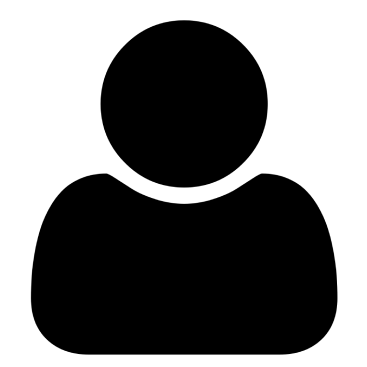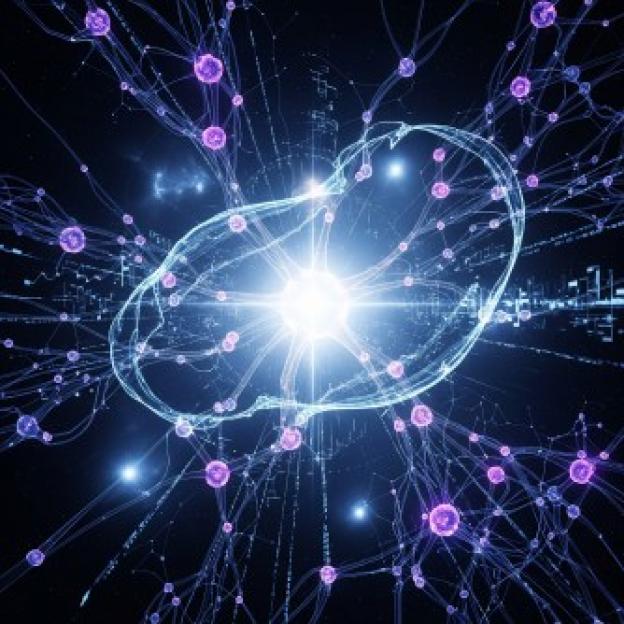Ever scrolled through your Reels feed and found a video so funny, insightful, or perfectly aligned with your brand that you just had to share it? You’re not alone. In 2025, the art of curation is just as important as creation, and instagram reposting reels has become a cornerstone of a savvy social media strategy. It’s no longer just about pushing out your own content; it’s about participating in the wider conversation, amplifying great ideas, and building a community.
But how do you do it correctly? With copyright concerns and platform etiquette, navigating the world of reposting can feel like a minefield. This guide will walk you through everything you need to know about instagram reposting reels the right way, helping you boost your reach without stepping on any toes.
What Exactly is Reposting a Reel? 🤔
At its core, reposting a reel means sharing someone else’s Reel to your own account. This isn’t about stealing content but rather about curating and sharing videos you believe your audience will love. Users and brands do this for several key reasons:
- Content Curation: It fills your content calendar with high-quality, relevant videos when you don’t have original content to post.
- Community Building: Sharing user-generated content (UGC) makes your followers feel seen and valued, strengthening your community.
- Showcasing Social Proof: For brands, reposting a customer’s positive review or product feature is powerful, authentic marketing.
- Tapping into Trends: It allows you to quickly participate in a trending audio or challenge without having to create a video from scratch.
As of 2025, Instagram encourages sharing through features like Stories and Remix but has strict policies against intellectual property theft. The golden rule is always credit the original creator. Failing to do so can lead to content removal, account strikes, or damage to your reputation.
How to Repost Reels on Instagram: The Legit Methods
Forget screenshotting and screen recording—those are low-quality and ethically questionable. Here are the approved and effective ways to master instagram reposting reels.
1. The Official “Remix” Feature
The Remix feature is Instagram’s built-in tool for collaborative content. It places your video side-by-side with the original Reel, making it perfect for reactions, commentary, or duets.
Step-by-Step Guide to Remixing a Reel:
- Find a Reel: Open the Reel you want to Remix.
- Tap the Three Dots: Tap the three-dot menu (
...) at the bottom-right of the screen. - Select “Remix”: If the creator has enabled this option, you’ll see “Remix” in the menu. Tap it.
- Record Your Video: You can now record your video to play alongside the original. You can use your front or back camera, add effects, and use the timer.
- Edit and Share: Trim your clip, adjust the volume for both videos, add text or stickers, and share it to your feed and Stories.
⭐ Pro Tip: Use Remix to add valuable commentary, a funny reaction, or your own unique spin on a trend. Simply showing the original video without adding anything new misses the point of the feature.
2. Sharing Reels to Your Instagram Story
This is the simplest and most common way to repost. It doesn’t add the Reel to your permanent feed, but it’s perfect for quick shares and engaging your current followers.
Step-by-Step Guide to Sharing a Reel to Your Story:
- Open the Reel: Find the Reel you want to share.
- Tap the Paper Plane Icon: Tap the share icon (it looks like a paper airplane) below the comments icon.
- Select “Add to Story”: This will open the Instagram Story editor with the Reel embedded.
- Customize and Credit: Here, you can resize the Reel, add a background, and most importantly, tag the original creator by using the
@mentionsticker. Even though Instagram automatically includes a link back to the Reel, a visible tag is crucial for proper credit. - Share Your Story: Post it for your followers to see for the next 24 hours.
⭐ Pro Tip: Add context to your Story share. Use the text tool to explain why you’re sharing the Reel or ask your audience a question about it to boost engagement.
3. Using Third-Party Reposting Apps
Several third-party apps allow you to download a Reel and repost it directly to your feed. However, this method comes with significant caveats.
- Popular Apps: Tools like Repost, Regrann, or similar apps are often available.
- How They Work: You typically copy the Reel’s link, paste it into the app, and it prepares the video for download, often with an option to automatically add a credit watermark.
Pros and Cons:
- Pro: It allows you to share a Reel to your permanent grid, just like a regular post.
- Con (Legal & Ethical): You must get explicit permission from the original creator before downloading and reposting their content. Without permission, you are infringing on their copyright. This is non-negotiable.
- Con (Security): Using third-party apps can sometimes pose a security risk to your Instagram account. Always use well-reviewed, reputable applications.
Reposting Etiquette: Best Practices for Sharing Content
Following proper etiquette is essential for maintaining a positive reputation and respecting fellow creators.
- Always Ask for Permission: Especially if you’re using a third-party app to post to your feed. A simple DM saying, “Hey! I love your Reel about [topic]. Would you mind if I reposted it on my feed with full credit?” goes a long way.
- Give Prominent Credit: Don’t bury the credit at the bottom of a long caption or hide it in a sea of hashtags. Mention the creator at the very top of your caption (e.g., “🎥 via @[creator’s username]”).
- Never Alter the Original Video: Do not add your own watermark, trim out the creator’s intro/outro, or change the video in any way that misrepresents the original work.
- Engage with the Original Post: Before reposting, leave a like and a thoughtful comment on the original Reel to show your appreciation.
Benefits vs. Drawbacks of Reposting Reels
| Category | Benefits ✅ | Drawbacks ❌ |
| Brands | Authentic UGC: Showcases real customers using your products. Saves Resources: Less in-house content creation needed. | Off-Brand Content: A reposted Reel might not perfectly match your brand’s aesthetic or messaging. Copyright Issues: Risk of legal trouble if permission isn’t secured. |
| Influencers | Builds Networks: Tagging and crediting other creators can lead to new relationships and collaborations. Consistent Posting: Fills content gaps and keeps your audience engaged. | Perceived Lack of Originality: Over-reposting can make your feed look like a curation page rather than a creator’s profile. |
| Personal Accounts | Easy Sharing: Quickly share content you love with friends and family. Participate in Trends: Join conversations and trends effortlessly. | Privacy Concerns: Reposting someone’s personal moment could be an invasion of their privacy, even on a public account. |
Mini Case Study: The popular Instagram account @discoverearth has built an audience of millions almost entirely through reposting stunning travel reels and photos. Their key to success? They always give prominent, clear credit to the photographers and videographers, turning their feed into a celebrated hub for the best travel content and driving massive exposure for the original creators.
FAQs about Instagram Reposting Reels
1. Can I repost a Reel if the account is private?
No. Instagram’s privacy settings prevent you from sharing or remixing Reels from private accounts.
2. Does the original creator get notified when I repost their Reel?
Yes. They will get a notification if you Remix their Reel, share it to your Story, or @mention them in a caption or sticker.
3. Will reposting reels help me get more followers?
It can! Reposting high-quality, viral-worthy content can attract new followers who are interested in that type of content. It’s a key component of many Instagram growth tips.
4. What happens if I repost without permission?
The original creator can file a copyright complaint with Instagram, which can lead to your post being taken down. Repeat offenses could put your account at risk of being disabled.
5. Is it better to Remix or share to my Story?
It depends on your goal. Use Remix to add your own creative value and have it appear on your feed. Use Stories for quick, temporary shares that engage your existing audience.
6. Can I disable Remixing on my own Reels?
Yes. You can disable the Remix option for individual Reels or for your entire account in your privacy settings.
7. Does Instagram penalize accounts that repost too much?
While not an explicit penalty, the algorithm tends to favor original content. A feed that consists only of reposted content may see lower reach and engagement over time compared to one with a healthy mix of original and curated posts.
Conclusion: Share Smart, Grow Faster
Instagram reposting reels is a powerful tool in your 2025 social media toolkit. When done thoughtfully and ethically, it can help you fill your content calendar, build community, and grow your account.
The key takeaways are simple: always prioritize giving clear and prominent credit, ask for permission whenever you download content, and use Instagram’s built-in features like Remix and Stories whenever possible. By respecting the work of other creators, you contribute to a more positive and collaborative creative ecosystem.
Ready to boost your Instagram strategy? Try reposting reels the right way and watch your community grow!