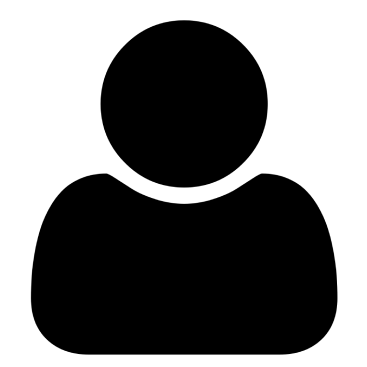Android smartphones offer incredible customization and flexibility, but it’s the lesser-known features that truly elevate your daily interactions with your device.
From translating text with ease to enhancing security, these Android tricks are so efficient you’ll wonder how you lived without them. Whether you’re a seasoned Android user or new to the ecosystem, these hidden features can enhance your phone’s performance, efficiency, and security.
Here’s a deep dive into the secret tricks every Android user should know.
Main Features to Explore
Instantly Translate On-Screen Text with Circle to Search
Introduced with the Galaxy S24 series, Circle to Search has emerged as a potent tool allowing users to garner context by searching what’s on their screen, but its ability to translate text is a game-changer. By eliminating the need to copy and paste into a translation app, this feature simplifies the translation process, saving both time and effort. Simply tap and hold on the navigation bar and choose the translate optionâit’s that easy!
Manage Notifications with Granularity
Android continues to lead in notification management, allowing users to mute spammy alerts without losing essential updates. Use notification channels to fine-tune which notifications you receiveâthis means no more promotional alerts, while still keeping tabs on your food delivery or essential communications. This refined control over your notifications will declutter your digital life and enhance focus.
Recover Lost Alerts with Notification History
Accidentally swiped away an important notification? No need to panic with the Notification History feature. Android keeps a log of your dismissed notifications, allowing you to easily track and retrieve them. Activate this feature via Settings > Notifications > Notification history, ensuring you’re always in control of your important updates.
Fortify Your Device with Built-in Anti-Theft Tools
Android’s security features have advanced tremendously, offering robust anti-theft measures. Features like Theft Detection Lock and Remote Lock use motion-based AI and remote accessibility to secure your device in case of theft. These tools not only protect your data but also provide peace of mind. Enable these settings under Security in your device’s settings menu.
Enhance Sharing with Pinned Apps
The Share menu in Android can often be cluttered, but with the ability to pin your favorite apps, you gain faster access to frequently used applications. This feature is particularly useful for streamlining digital workflow and ensures that you aren’t wading through endless options to find your preferred app.
Quick Shortcuts with Back Tap Gestures on Pixels
Google Pixel users can leverage Quick Tap to perform actions like taking screenshots or launching the flashlight. Customizable through Settings > System > Gestures > Quick Tap, this feature enhances your device’s usability and adds a layer of convenience that’s hard to beat.
Conserve Battery by Limiting Background App Usage
Battery drain is a common complaint among smartphone users, but by managing background app activity, you can substantially boost battery life. Regular battery usage checks and disabling background activity for infrequently used apps is a surefire way to extend your device’s uptime.
Optimize Auto-Rotate for App-Specific Convenience
Auto-rotate is intuitive on Android, but its app-based automation can further enhance your viewing experience. Set specific apps like YouTube or Netflix to activate auto-rotate, while others remain static, preventing unwanted landscape transitions. Utilize tools like Samsung’s Modes and Routines or third-party apps to achieve this optimal setup.
Conclusion
These hidden Android features underscore the platform’s unmatched customization and adaptability. By harnessing these tricks, users can tailor their experience to perfectly suit their needs, enhancing productivity, security, and enjoyment. Embrace these Android secrets, and transform how you use your smartphone every day.