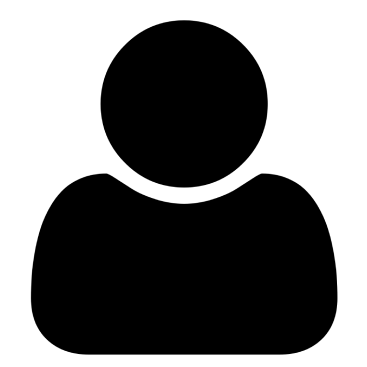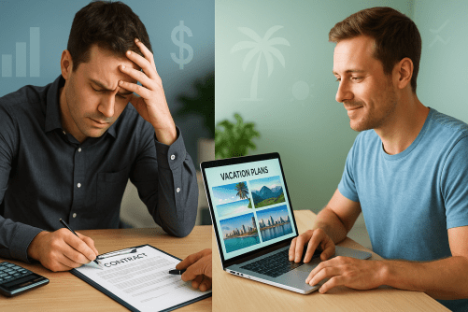Starting your first website can feel overwhelming, especially when everyone’s throwing around terms like “bandwidth,”; “uptime,”; and “SSL certificates”; like they’re basic vocabulary.
As a beginner stepping into the digital world, choosing the right web hosting provider is literally the foundation of your online presence â think of it as picking the perfect neighborhood for your digital home.
Whether you’re launching a personal blog, starting an online business, or creating a portfolio to showcase your skills, your hosting choice will impact everything from your site’s loading speed to how much you’ll pay monthly. The good news?
You don’t need to be a tech genius to make the right decision.
This comprehensive guide breaks down everything you need to know about web hosting in simple terms, helping you avoid common beginner mistakes and choose a provider that grows with your ambitions.
What is Web Hosting and Why Do You Need It?
Web hosting is essentially renting space on the internet for your website. Just like you need a physical address for your home, your website needs a digital address (server) where all your files, images, and content live. When someone types your website URL into their browser, they’re connecting to your hosting server to view your site.
Key Components of Web Hosting
Server Space: This is where your website files are stored. Think of it as your digital storage unit.
Bandwidth: The amount of data that can transfer between your website and visitors. More visitors require more bandwidth.
Domain Name: Your website’s address (like http://www.yoursite.com). Many hosting providers offer free domain registration.
Email Hosting: Professional email addresses using your domain name (like info@yoursite.com).
Security Features: Protection against hackers, malware, and data breaches.
Types of Web Hosting Explained Simply
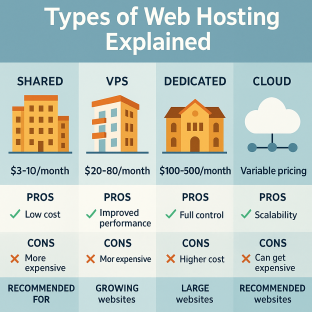
Understanding different hosting types helps you choose the right fit for your needs and budget.
Shared Hosting: The Apartment Building
Shared hosting is like living in an apartment building where you share resources with other tenants. Multiple websites share the same server, making it the most affordable option for beginners.
Pros:
- Extremely budget-friendly (typically $3-$10/month)
- Easy setup with one-click installations
- Perfect for low-traffic websites
- Technical maintenance handled by the host
Cons:
- Limited resources and bandwidth
- Performance can be affected by other sites on the server
- Less control over server settings
- Potential security risks from neighboring sites
Best For: Personal blogs, small business websites, portfolios, and beginners with limited technical knowledge.
VPS Hosting: The Condo Experience
Virtual Private Server (VPS) hosting gives you dedicated resources within a shared physical server. It’s like owning a condo â you have your own space but share the building.
Pros:
- More resources and better performance than shared hosting
- Greater control over server configuration
- Scalable resources as your site grows
- Better security isolation
Cons:
- More expensive than shared hosting ($20-$80/month)
- Requires more technical knowledge
- You’re responsible for some server management
Best For: Growing websites with moderate traffic, e-commerce sites, and users who need more control.
Dedicated Hosting: Your Digital Mansion
Dedicated hosting means you rent an entire physical server exclusively for your website. It’s like owning a mansion â all resources are yours alone.
Pros:
- Maximum performance and resources
- Complete control over server configuration
- Highest level of security
- Can handle high traffic volumes
Cons:
- Most expensive option ($100-$500+/month)
- Requires advanced technical skills
- You’re responsible for server management and maintenance
Best For: Large businesses, high-traffic websites, and applications requiring maximum performance.
Cloud Hosting: The Future of Web Hosting
Cloud hosting uses multiple connected servers to host your website, providing flexibility and reliability. Instead of relying on one physical server, your site can draw resources from a network of servers.
Pros:
- Excellent uptime and reliability
- Scalable resources on demand
- Pay only for what you use
- Automatic backups and disaster recovery
Cons:
- Pricing can be unpredictable
- More complex than traditional hosting
- Requires understanding of cloud concepts
Best For: Websites with variable traffic, growing businesses, and users who prioritize reliability.
Top Web Hosting Providers for Beginners in 2025
After extensive research and testing, here are the best hosting providers specifically suited for beginners:
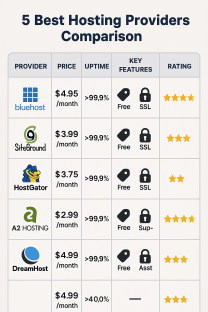
1. Bluehost: The WordPress Favorite
Bluehost has earned its reputation as one of the most beginner-friendly hosting providers, officially recommended by WordPress.
Key Features:
- Free domain for the first year
- One-click WordPress installation
- 24/7 customer support via phone, chat, and email
- Free SSL certificate included
- 30-day money-back guarantee
Pricing: Starting at $3.95/month for shared hosting
Why It’s Great for Beginners:
- Extremely user-friendly control panel
- Comprehensive knowledge base and tutorials
- Reliable uptime (99.9%+)
- Seamless WordPress integration
Best For: WordPress websites, blogs, small business sites
2. SiteGround: Performance and Support Champion
SiteGround stands out for its exceptional customer support and performance optimization features.
Key Features:
- Free daily backups
- Advanced security features
- Excellent loading speeds
- Free CDN (Content Delivery Network)
- Staging environments for testing
Pricing: Starting at $4.99/month for shared hosting
Why It’s Great for Beginners:
- Top-rated customer support team
- User-friendly Site Tools control panel
- Automatic updates and security patches
- Multiple data center locations
Best For: Users who prioritize support quality and site performance
3. HostGator: The Reliable All-Rounder
HostGator offers a perfect balance of features, performance, and affordability for beginners.
Key Features:
- Unmetered bandwidth and storage
- Free website builder with templates
- One-click app installations
- $200 in marketing credits
- 45-day money-back guarantee
Pricing: Starting at $3.75/month for shared hosting
Why It’s Great for Beginners:
- Straightforward pricing structure
- Excellent uptime track record
- User-friendly website builder
- Comprehensive beginner resources
Best For: First-time website owners, small businesses, budget-conscious users
4. A2 Hosting: Speed-Focused Solution
A2 Hosting specializes in fast loading times and developer-friendly features while remaining accessible to beginners.
Key Features:
- Turbo servers for faster loading
- Free automatic backups
- Anytime money-back guarantee
- Free site migration
- SSD storage included
Pricing: Starting at $3.92/month for shared hosting
Why It’s Great for Beginners:
- Emphasis on site speed and performance
- Helpful customer support
- User-friendly control panel
- Good value for money
Best For: Users who prioritize website speed and performance
5. DreamHost: The Privacy-Focused Choice
DreamHost offers transparent pricing and strong privacy protection, making it ideal for beginners who value data security.
Key Features:
- Free domain privacy protection
- Unlimited bandwidth and storage
- 97-day money-back guarantee
- Free automated backups
- Custom control panel
Pricing: Starting at $4.95/month for shared hosting
Why It’s Great for Beginners:
- No hidden fees or surprise charges
- Strong commitment to user privacy
- Solid performance and reliability
- Helpful customer support
Best For: Privacy-conscious users, long-term projects, WordPress sites
Essential Features to Look for in Beginner Hosting
When choosing your first hosting provider, focus on these critical features:
Uptime Reliability
Uptime refers to how often your website is accessible to visitors. Look for providers guaranteeing 99.9% uptime or higher. Even a few minutes of downtime can impact your reputation and search engine rankings.
Customer Support Quality
As a beginner, you’ll likely need help along the way. Choose providers offering:
- 24/7 support availability
- Multiple contact methods (phone, chat, email)
- Knowledgeable support staff
- Comprehensive documentation and tutorials
Security Features
Website security protects both your site and your visitors’ data. Essential security features include:
- SSL certificates (for encrypted connections)
- Regular security updates
- Malware scanning and removal
- Firewall protection
- Regular backups
Scalability Options
Your hosting needs will grow as your website gains traffic and content. Choose providers offering easy upgrade paths to more powerful hosting plans without requiring site migration.
User-Friendly Control Panel
The control panel is where you’ll manage your hosting account. Look for intuitive interfaces like cPanel or custom dashboards that make common tasks simple.
Performance Optimization
Fast-loading websites provide better user experiences and rank higher in search engines. Key performance features include:
- SSD storage (faster than traditional hard drives)
- Content Delivery Network (CDN) integration
- Caching optimization
- Performance monitoring tools
Hosting Costs: What to Expect and Budget Planning
Understanding hosting costs helps you make informed decisions and avoid unexpected expenses.
Shared Hosting Pricing
Most shared hosting plans range from $3-$15 per month, depending on features and provider reputation. Promotional pricing often applies to the first term, with renewal rates typically 2-3 times higher.
Additional Costs to Consider
Domain Registration: $10-$15 per year (often free for the first year) SSL Certificates: $0-$100 per year (many hosts include free basic SSL) Email Hosting: $2-$10 per month (sometimes included) Website Backups: $2-$20 per month (varies by provider) Premium Support: $5-$50 per month (optional)
Money-Saving Tips for Beginners
- Choose longer-term contracts for better monthly rates
- Look for promotional deals during holidays and special events
- Bundle services like domain registration and hosting
- Avoid unnecessary add-ons during initial signup
- Compare renewal rates before committing long-term
Setting Up Your First Website: Step-by-Step Guide
Once you’ve chosen your hosting provider, follow these steps to get your website online:
Step 1: Purchase Your Hosting Plan
- Visit your chosen provider’s website
- Select an appropriate hosting plan
- Choose your domain name (or register separately)
- Complete the purchase process
- Save your login credentials securely
Step 2: Access Your Hosting Control Panel
- Log into your hosting account
- Locate the control panel or dashboard
- Familiarize yourself with available tools
- Set up your email accounts if needed
Step 3: Install Your Website Platform
Most hosting providers offer one-click installations for popular platforms:
- WordPress: Best for blogs and business websites
- Joomla: Good for complex sites with multiple users
- Drupal: Powerful but requires technical knowledge
- Website Builders: Drag-and-drop interfaces for simple sites
Step 4: Customize Your Website
- Choose a theme or template
- Add your content (text, images, videos)
- Configure basic settings
- Install necessary plugins or extensions
- Test all functionality
Step 5: Optimize for Performance and Security
- Install security plugins
- Set up regular backups
- Optimize images for web
- Enable caching if available
- Submit your site to search engines
Common Beginner Mistakes to Avoid
Learning from others’ mistakes can save you time, money, and frustration:
Choosing the Cheapest Option Without Research
While budget considerations are important, the cheapest hosting isn’t always the best value. Poor uptime, slow loading speeds, and inadequate support can cost you more in lost visitors and revenue.
Not Reading the Fine Print
Pay attention to:
- Renewal pricing (often much higher than promotional rates)
- Storage and bandwidth limitations
- Additional fees for basic features
- Cancellation policies and refund terms
Skipping Backups
Many beginners assume their hosting provider automatically backs up their data. Always verify backup policies and consider additional backup solutions for important sites.
Ignoring Security Best Practices
Failing to update software, using weak passwords, and neglecting security plugins makes your site vulnerable to attacks. Implement security measures from day one.
Not Planning for Growth
Starting with inadequate hosting resources can limit your site’s potential. Choose providers offering easy upgrade paths and scalable solutions.
Performance Optimization Tips for Beginners
Improving your website’s performance enhances user experience and search engine rankings:
Image Optimization
- Compress images before uploading
- Use appropriate file formats (JPEG for photos, PNG for graphics)
- Implement lazy loading for faster page loads
- Consider WebP format for better compression
Caching Implementation
- Enable browser caching through your hosting provider
- Use caching plugins if using WordPress
- Consider CDN services for global content delivery
- Optimize database queries
Content Optimization
- Minimize HTTP requests by combining files
- Use compression for CSS and JavaScript files
- Remove unnecessary plugins and themes
- Optimize your database regularly
Monitoring and Testing
- Use tools like Google PageSpeed Insights
- Monitor uptime with third-party services
- Test your site on different devices and browsers
- Regular performance audits and optimizations
Security Best Practices for New Website Owners

Protecting your website and visitors’ data should be a top priority:
Strong Authentication
- Use complex, unique passwords for all accounts
- Enable two-factor authentication when available
- Regularly update login credentials
- Limit user access to necessary functions only
Software Updates
- Keep your CMS platform updated
- Update plugins and themes regularly
- Remove unused software and components
- Monitor security bulletins for your platforms
SSL Certificate Implementation
- Ensure SSL is properly configured
- Force HTTPS for all pages
- Update internal links to use HTTPS
- Monitor certificate expiration dates
Regular Security Monitoring
- Install security plugins or services
- Monitor for malware and suspicious activity
- Regular security scans and vulnerability assessments
- Backup your site before making changes
Future-Proofing Your Hosting Choice
Consider long-term needs when selecting your hosting provider:
Scalability Planning
- Choose providers offering easy upgrade paths
- Consider cloud hosting for ultimate flexibility
- Plan for traffic growth and resource needs
- Evaluate migration policies and costs
Technology Adaptation
- Select hosts supporting modern technologies
- Look for providers updating infrastructure regularly
- Consider future feature requirements
- Evaluate long-term viability of your chosen provider
Business Growth Considerations
- Plan for increased storage and bandwidth needs
- Consider e-commerce capabilities if relevant
- Evaluate email and collaboration tools
- Plan for multi-site hosting if needed
Conclusion: Making the Right Choice for Your Journey
Choosing the best web hosting for beginners doesn’t have to be overwhelming. Focus on providers offering reliable uptime, quality customer support, and user-friendly interfaces. Bluehost, SiteGround, HostGator, A2 Hosting, and DreamHost all offer excellent beginner-friendly solutions with different strengths.
Remember that your first hosting choice isn’t permanent. As your skills and needs evolve, you can always upgrade or migrate to more powerful solutions. The key is starting with a provider that supports your current needs while offering room for growth.
Take time to evaluate your specific requirements, compare features and pricing, and don’t hesitate to reach out to hosting providers with questions. Most offer money-back guarantees, allowing you to test their services risk-free.
Your website hosting choice lays the foundation for your online success. Choose wisely, start small if needed, and focus on creating valuable content for your audience. With the right hosting partner supporting your efforts, you’ll be well-equipped to build and grow a successful online presence.