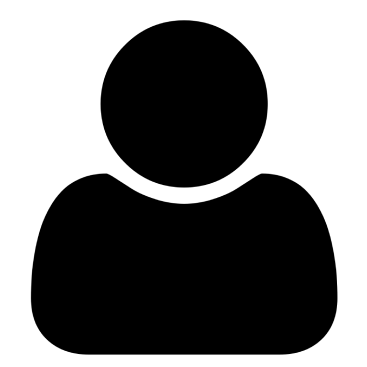In today’s digital age, our lives are increasingly stored in the cloud. From precious family photos to critical business documents, the data we rely on daily deserves robust protection. Online backup services have emerged as the modern solution to safeguard our digital assets against hardware failures, natural disasters, cyberattacks, and human error.
This comprehensive guide will walk you through everything you need to know about online backup servicesâwhat they are, how they work, their advantages over traditional backup methods, and how to choose the best service for your needs.
What Is an Online Backup Service?
An online backup service is a cloud-based solution that automatically creates and stores copies of your digital files on secure remote servers. Unlike traditional backup methods that require physical devices like external hard drives, online backup services operate over the internet, providing accessibility from anywhere while protecting your data from local disasters.
These services work by installing software on your device that identifies files to back up, encrypts them for security, and then transfers them to remote servers. Most services offer automated scheduling, ensuring your backups remain current without requiring manual intervention.
Why You Need an Online Backup Service in 2025
The Rising Threat Landscape
The digital threat landscape has evolved dramatically in recent years. Ransomware attacks increased by over 150% in 2024 alone, with individuals and businesses facing unprecedented risks of data loss. Hardware failures, which account for approximately 40% of data loss incidents, continue to be a significant concern despite advances in technology.
The True Cost of Data Loss
When measuring the impact of data loss, the stakes are higher than ever:
- For individuals: Losing irreplaceable photos, videos, important documents, and personal records can be emotionally devastating
- For businesses: The average cost of data loss incidents now exceeds $180,000 for small businesses, with potential revenue loss, productivity impacts, and reputational damage
- Recovery costs: Professional data recovery services can cost thousands of dollars with no guarantee of success
Online Backup vs. Local Backup: Understanding the Difference
Many people confuse cloud storage (like Dropbox or Google Drive) with online backup services. While both store data in the cloud, they serve different purposes:
| Feature | Online Backup | Cloud Storage | Local Backup |
|---|---|---|---|
| Primary Purpose | Comprehensive data protection | File sharing and access | Basic data redundancy |
| Versioning | Retains multiple file versions | Limited version history | Single version only |
| Automation | Continuous automatic backups | Manual uploads required | Manual process |
| Disaster Recovery | Built-in recovery options | Limited recovery capabilities | Vulnerable to local disasters |
| Security | End-to-end encryption | Varies by provider | Physical security concerns |
| Accessibility | Access from anywhere | Access from anywhere | Physical access required |
Key Benefits of Online Backup Services
1. Automated Protection
Online backup services run in the background, continuously protecting your files without requiring manual intervention. This ensures nothing falls through the cracksâa critical advantage over traditional backup methods that rely on you remembering to perform regular backups.
2. Offsite Data Security
By storing your data in geographically distant locations, online backup services provide protection against local disasters like fires, floods, and theft. This follows the essential 3-2-1 backup strategy recommended by IT professionals: maintain three copies of your data, on two different types of media, with one copy stored offsite.
3. Advanced Encryption and Security
Leading online backup providers implement military-grade encryption (256-bit AES) to protect your data both during transmission and while at rest on their servers. Many also offer private encryption keys, ensuring that even the service provider cannot access your data.
4. Flexible Recovery Options
Whether you need to restore a single accidentally deleted file or recover from a complete system failure, online backup services offer various recovery options to meet your needs. This flexibility makes them significantly more versatile than traditional backup methods.
5. Cost-Effectiveness
With subscription plans starting as low as $5-10 per month for unlimited data, online backup services eliminate the need for purchasing and maintaining physical storage devices. This predictable cost structure makes budgeting easier while providing superior protection.
How to Choose the Right Online Backup Service
With dozens of providers available, selecting the right online backup service requires careful consideration of several factors:
1. Storage Capacity and Pricing
Services typically offer either unlimited storage or tiered storage plans. While unlimited plans provide peace of mind, they may come with hidden limitations like throttling after certain thresholds. Tiered plans offer more transparency but require estimating your storage needs.
Current market rates for comprehensive backup services range from:
- 1TB plans: $5-10/month
- 5TB plans: $10-15/month
- Unlimited plans: $7-15/month per device
2. Security Features
Look for providers offering:
- End-to-end encryption
- Private encryption key options
- Two-factor authentication
- SOC compliance and regular security audits
- Zero-knowledge privacy policies
3. Backup and Recovery Speed
Backup and recovery performance depends on:
- Your internet connection speed
- The provider’s infrastructure
- Data compression and deduplication technologies
- Incremental backup capabilities
Some services offer “seed loading”;; options, sending physical drives for initial backups to overcome bandwidth limitations.
4. Platform and Device Support
Ensure the service supports all your devices and operating systems:
- Windows, macOS, and Linux computers
- iOS and Android mobile devices
- External drives and NAS devices
- Virtual machines and servers (for business users)
5. Additional Features
Consider which extra features matter to you:
- File sharing capabilities
- File syncing across devices
- Mobile app functionality
- Continuous backup options
- File versioning depth (how many versions are kept and for how long)
- Image-based backups for complete system recovery
Top Online Backup Services in 2025
IDrive: Best Overall Online Backup Service
Key Features:
- Supports unlimited devices with one subscription
- Competitive pricing ($79.50/year for 5TB)
- Excellent security with 256-bit AES encryption and private key option
- Robust mobile apps with photo/video backup
- Physical drive shipping option for initial backups and large restores
- File syncing and sharing capabilities
Limitations:
- Not truly unlimited storage
- Restores can be slower than some competitors
Backblaze: Best for Simplicity and Unlimited Storage
Key Features:
- Truly unlimited storage for one device ($89/year)
- Exceptionally simple setup and interface
- Automatic file type selection
- 30-day version history (extended options available)
- Physical hard drive recovery option
Limitations:
- One device per subscription
- Limited mobile functionality
- No file sharing or syncing
Acronis Cyber Protect Home Office: Best for Advanced Features
Key Features:
- Comprehensive backup with disk imaging capability
- Integrated ransomware protection
- Active system monitoring
- File syncing and sharing
- Blockchain-based file certification
- Electronic signatures
Limitations:
- Higher price point ($89.99/year for 500GB)
- Can be complex for casual users
- Mobile backup requires highest-tier plan
CrashPlan: Best for Small Business Backup
Key Features:
- Unlimited storage for business accounts
- Robust security with 256-bit AES encryption
- Continuous backup options
- Unlimited version history
- Code-level and file-level integrity verification
Limitations:
- No longer offers personal plans
- Limited mobile functionality
- Higher business-focused pricing
Carbonite: Best for Long-Term Retention
Key Features:
- Simple interface for beginners
- Unlimited storage options
- Strong security with private key option
- Courier recovery service
- Specific plans for home and business users
Limitations:
- Slower backup speeds
- Video files require manual selection on basic plans
- Limited mobile functionality
Essential Security Considerations for Online Backups
Encryption Standards
Most reputable online backup services employ 256-bit AES encryption, the same standard used by financial institutions and government agencies. This virtually unbreakable encryption ensures your data remains secure even if the provider’s systems are compromised.
Zero-Knowledge Architecture
With zero-knowledge encryption, your data is encrypted before leaving your device, and only you hold the decryption key. This means even the service provider cannot access your files, providing maximum privacy protection.
Important: If you choose a private key option, remember that losing this key means permanently losing access to your backups. Some services offer secure key recovery options to mitigate this risk.
Two-Factor Authentication
This additional security layer requires a second verification method beyond your password when accessing your account, significantly reducing the risk of unauthorized access even if your password is compromised.
Setting Up Your Online Backup Strategy
1. Assess Your Backup Needs
Before choosing a service, inventory your data and determine:
- Total data volume requiring backup
- Types of files needing protection
- Required backup frequency
- Recovery time objectives
- Budget constraints
2. Implement the 3-2-1 Backup Strategy
Even with online backup, follow the 3-2-1 rule:
- Three copies of your data
- Two different storage types (e.g., local and cloud)
- One copy stored offsite (your online backup)
3. Configure Your Backup Settings
Once you’ve selected a service:
- Install the backup software on all devices
- Select files and folders for backup
- Configure backup schedules
- Set retention policies for file versions
- Test the backup and recovery process
4. Regularly Verify Your Backups
Perform routine checks to ensure:
- Backups are completing successfully
- Critical files are included
- Recovery processes work as expected
- Storage limits are monitored
Common Online Backup Challenges and Solutions
Challenge: Slow Initial Backup
Solution: Many services offer “seeding”;; options where you perform the initial backup to a physical drive that you then ship to the provider, avoiding lengthy upload times.
Challenge: Limited Bandwidth
Solution: Configure your backup software to limit bandwidth usage during peak hours, or use services that offer adaptive bandwidth throttling.
Challenge: Complex Recovery Processes
Solution: Regularly test the recovery process for various scenarios to ensure familiarity with the procedures before an actual emergency.
Challenge: Rising Costs as Data Grows
Solution: Consider services with true unlimited plans or regularly review your backup selection to exclude unnecessary files.
The Future of Online Backup Services
The online backup industry continues to evolve with several emerging trends:
AI-Enhanced Protection
Artificial intelligence is increasingly employed to detect ransomware attacks and unusual file changes, providing proactive protection against emerging threats.
Immutable Backups
Immutable backup technology prevents anyoneâincluding administrators and hackersâfrom modifying or deleting backups once created, offering superior protection against ransomware attacks.
Integration with Cybersecurity Platforms
Online backup services are increasingly merging with broader cybersecurity solutions, providing unified protection against both data loss and security threats.
Enhanced Recovery Testing
Automated recovery testing features are becoming standard, allowing users to verify their disaster recovery capabilities without disrupting production systems.
Online Backup for Specific Use Cases
For Photographers and Creative Professionals
Photographers, videographers, and designers require specialized backup solutions to protect large media files. Look for services offering:
- High-capacity storage options
- Fast upload and download speeds
- Support for large file sizes
- Preview capabilities for visual files
- Collaborative features for client sharing
For Small Businesses
Small businesses face unique backup challenges, including:
- Multiple user management
- Regulatory compliance requirements
- Server and database backups
- Business continuity planning
- Limited IT resources
Business-focused backup services typically offer:
- Centralized administration
- Role-based access controls
- Enhanced security features
- Compliance certification
- Priority support options
For Remote Workers
The rise of remote work has created new backup challenges:
- Protecting data across distributed locations
- Securing home networks
- Managing backups without physical IT support
- Balancing security with accessibility
Solutions for remote workers should include:
- Easy-to-use interfaces requiring minimal technical knowledge
- Strong security features including VPN support
- Cross-device synchronization
- Collaborative tools
- Lightweight clients that don’t impact performance
Conclusion: Taking Action to Protect Your Digital Life
In our increasingly digital world, comprehensive data protection is no longer optionalâit’s essential. Online backup services provide accessible, affordable, and robust solutions for safeguarding your most valuable digital assets against an ever-growing array of threats.
By understanding your specific needs, carefully evaluating available services, and implementing a comprehensive backup strategy, you can ensure your data remains secure and accessible regardless of what the future holds.
Don’t wait for a disaster to recognize the value of your data. Invest in a reputable online backup service today, and gain the peace of mind that comes from knowing your digital life is protected.
Frequently Asked Questions
Q: How much does online backup typically cost?
A: Most services range from $5-15 per month for comprehensive protection, with pricing typically based on storage capacity or number of devices.
Q: How long does the initial backup take?
A: Initial backups can take several days depending on your data volume and internet speed. Most services offer options to seed your initial backup using physical media to overcome this challenge.
Q: Can online backup services protect against ransomware?
A: Yes, many services now include ransomware protection features and versioning capabilities that allow recovery from encrypted files by restoring previous unaffected versions.
Q: What happens if I exceed my storage limit?
A: Policies vary by provider. Some automatically upgrade your plan, others stop backing up new files, and some implement fair use policies that might limit backup frequency or speed.
Q: How secure are online backup services?
A: Reputable providers employ military-grade encryption, secure data centers, and comprehensive security protocols that often exceed what individuals or small businesses could implement themselves.
Q: Can I access my backed-up files from my phone?
A: Most leading services offer mobile apps that allow you to view, download, and sometimes edit your backed-up files from mobile devices.
Q: What’s the difference between online backup and cloud storage?
A: Online backup focuses on comprehensive data protection with automatic backups and versioning, while cloud storage primarily enables file access and sharing across devices.
Q: How often should backups run?
A: For optimal protection, configure continuous backups for critical files and daily or weekly backups for less frequently changed data.