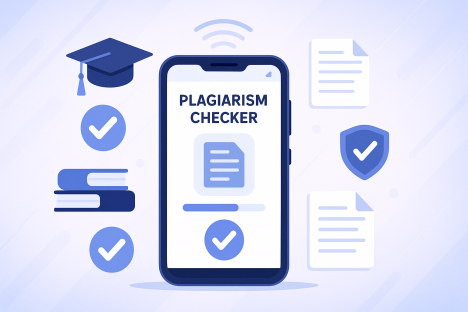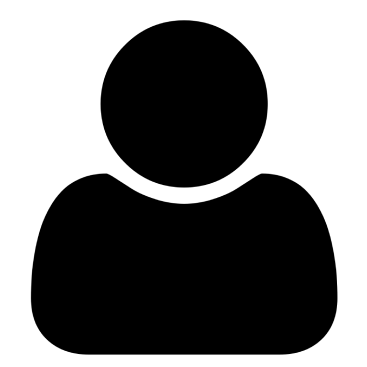Look, we get it â you’re probably reading this because you need to check your essay, research paper, or that important assignment that’s due tomorrow (no judgment, we’ve all been there ð ).
Whether you’re trying to make sure your work is 100% original or just want to double-check before hitting submit, finding the right plagiarism checker app for your Android device is absolutely crucial in today’s digital academic world. The good news? You don’t need to be glued to your laptop anymore â your smartphone can be your academic integrity superhero.
In this comprehensive guide, we’re breaking down everything you need to know about plagiarism checker apps for Android, from the completely free options to the premium tools that offer advanced features.
We’ll help you find the perfect app that fits your budget, meets your needs, and keeps your academic reputation squeaky clean.
Understanding Plagiarism Detection Technology
Plagiarism detection has evolved significantly over the past decade. Modern plagiarism checker applications use sophisticated algorithms and machine learning technology to scan text against vast databases of academic papers, web content, published books, and previously submitted assignments. These apps work by analyzing text patterns, sentence structures, and comparing content against billions of sources across the internet.
The core technology behind plagiarism detection involves several key components:
Text Analysis Algorithms: Advanced natural language processing (NLP) techniques break down submitted text into smaller segments, analyzing word choices, sentence construction, and writing patterns.
Database Comparison: Comprehensive databases containing academic journals, websites, books, and previous submissions are continuously updated and cross-referenced with submitted content.
Similarity Detection: Machine learning models identify potential matches, considering paraphrasing, synonyms, and restructured sentences that might indicate copied content.
Citation Analysis: Modern plagiarism checkers can distinguish between properly cited material and potential plagiarism, helping users understand when attribution is needed.
Why Android Users Need Dedicated Plagiarism Checker Apps

The mobile-first approach to education and content creation has made Android plagiarism checker apps essential tools for students, writers, and professionals. Unlike desktop solutions, mobile apps offer unique advantages:
Instant Accessibility: With your Android device always within reach, you can check content anytime, anywhere â whether you’re in the library, coffee shop, or dormitory.
Real-time Editing: Many Android apps allow you to check and edit content simultaneously, making the revision process more efficient.
Cross-platform Synchronization: Leading apps sync across devices, allowing you to start work on your phone and continue on your computer seamlessly.
Offline Capabilities: Some Android plagiarism checkers offer offline scanning features, essential when internet connectivity is limited.
Integration Features: Android apps often integrate with popular writing platforms, cloud storage services, and academic tools already installed on your device.
Top Free Plagiarism Checker Apps for Android

Grammarly â More Than Just Grammar
Grammarly has expanded beyond grammar checking to include plagiarism detection features in their premium service. The Android app offers:
Key Features:
- Real-time writing suggestions
- Basic plagiarism detection (premium)
- Integration with popular apps
- Personal dictionary customization
- Writing style improvements
Pros:
- User-friendly interface
- Comprehensive writing assistance
- Regular updates and improvements
- Cloud synchronization
- Multiple language support
Cons:
- Plagiarism checking requires premium subscription
- Limited free features
- Requires internet connection
- Occasional false positives
Best For: Students and professionals who want comprehensive writing assistance alongside plagiarism detection.
Plagiarism Checker X
This dedicated plagiarism detection app focuses specifically on identifying copied content:
Key Features:
- Document comparison
- Percentage-based similarity reports
- Source identification
- Batch processing capabilities
- Export options for reports
Pros:
- Dedicated plagiarism focus
- Detailed reporting
- Multiple file format support
- Fast processing speed
- Offline scanning options
Cons:
- Limited free checks per day
- Basic user interface
- Fewer writing assistance features
- Smaller database compared to premium services
Best For: Users who need straightforward plagiarism detection without additional writing tools.
DupliChecker Mobile
DupliChecker offers a mobile-optimized version of their popular web-based plagiarism checker:
Key Features:
- Web-based scanning
- Multiple search engines integration
- Detailed similarity reports
- File upload capabilities
- Social media sharing options
Pros:
- Completely free basic service
- No registration required
- Fast processing
- Simple, intuitive interface
- Regular database updates
Cons:
- Limited word count for free version
- Advertisements in free version
- Requires stable internet connection
- Basic reporting features
Best For: Casual users who need quick plagiarism checks without premium features.
Premium Plagiarism Checker Apps Worth the Investment
Turnitin Mobile (Feedback Studio)
Turnitin remains the gold standard in academic plagiarism detection, and their mobile app brings institutional-grade checking to Android devices:
Key Features:
- Comprehensive academic database
- Advanced similarity detection
- Citation assistance
- Detailed originality reports
- Integration with learning management systems
Pros:
- Extensive academic database
- Highly accurate detection
- Institutional credibility
- Advanced reporting features
- Regular database updates
Cons:
- Expensive subscription plans
- Primarily designed for institutional use
- Complex interface for casual users
- Limited individual user options
Best For: Serious academic users and institutions requiring the highest accuracy standards.
Copyscape Premium Mobile
Copyscape extends their web content protection services to mobile users:
Key Features:
- Web content scanning
- Copyright protection monitoring
- Batch article checking
- API integration options
- Detailed match reports
Pros:
- Excellent for web content
- Comprehensive scanning
- Professional-grade accuracy
- Flexible pricing options
- Real-time monitoring capabilities
Cons:
- Credit-based pricing system
- Focused primarily on web content
- Less suitable for academic papers
- Requires technical knowledge for advanced features
Best For: Content creators, bloggers, and web publishers protecting online content.
Plagly Mobile Scanner
Plagly offers a balance between free and premium features with their mobile application:
Key Features:
- Multi-language support
- Document comparison tools
- Citation generator
- Grammar checking integration
- Cloud storage connectivity
Pros:
- Affordable premium options
- Multiple language support
- User-friendly interface
- Good customer support
- Regular feature updates
Cons:
- Smaller database than industry leaders
- Limited free version
- Occasional processing delays
- Basic reporting in free tier
Best For: International students and multilingual content creators.
Advanced Features to Look For

AI-Powered Paraphrasing Detection
Modern plagiarism checkers increasingly incorporate artificial intelligence to detect sophisticated paraphrasing attempts. These features include:
Semantic Analysis: Understanding meaning beyond word-for-word matches Contextual Recognition: Identifying paraphrased ideas and concepts Style Fingerprinting: Recognizing unique writing patterns and styles Cross-Language Detection: Identifying content translated from other languages
Citation and Reference Management
Leading plagiarism checker apps now integrate citation management features:
Automatic Citation Generation: Creating properly formatted citations in various academic styles Reference Verification: Checking citation accuracy and completeness Bibliography Management: Organizing and formatting reference lists Source Tracking: Maintaining records of all sources used in research
Collaboration and Workflow Features
Academic and professional environments require collaborative plagiarism checking:
Team Access: Multiple users accessing shared documents Version Control: Tracking changes and revisions over time Comment Systems: Allowing feedback and suggestions from reviewers Integration Capabilities: Connecting with productivity and educational platforms
Industry-Specific Plagiarism Checking Needs
Academic Research and Thesis Writing
Graduate students and researchers require specialized features for long-form academic writing:
Chapter-by-Chapter Analysis: Breaking down large documents for detailed review Academic Database Access: Comprehensive scholarly source checking Methodology Verification: Ensuring research methods are properly attributed Peer Review Integration: Facilitating academic review processes
Professional Content Creation
Business professionals and content marketers need plagiarism checking that addresses commercial requirements:
Brand Voice Protection: Ensuring content maintains unique brand identity SEO Content Verification: Checking for duplicate content that could harm search rankings Legal Compliance: Meeting industry-specific originality requirements Client Reporting: Providing detailed reports for client verification
Educational Institution Requirements
Teachers and educational administrators require tools that support academic integrity policies:
Student Submission Management: Handling multiple student assignments Academic Integrity Reporting: Generating reports for academic misconduct cases Educational Resource Integration: Working with learning management systems Policy Enforcement Tools: Supporting institutional plagiarism policies
Technical Considerations for Android Users
Device Compatibility and Performance
Android plagiarism checker apps must perform effectively across diverse device specifications:
Memory Management: Efficient use of device RAM for large document processing Storage Requirements: Balancing local database storage with cloud connectivity Processing Power: Optimizing algorithms for various Android chipsets Battery Efficiency: Minimizing power consumption during scanning processes
Security and Privacy Concerns
Data security becomes crucial when uploading academic and professional content:
Encryption Standards: Ensuring document security during transmission and storage Privacy Policies: Understanding how personal and academic data is handled Data Retention: Knowing how long submitted content is stored GDPR Compliance: Meeting international privacy requirements
Internet Connectivity and Offline Features
Mobile users require flexibility in connectivity options:
Offline Scanning: Basic plagiarism detection without internet access Syncing Capabilities: Automatic updates when connectivity returns Data Usage Optimization: Efficient use of mobile data plans Connection Quality Adaptation: Adjusting features based on connection speed
Step-by-Step Guide to Using Plagiarism Checker Apps
Initial Setup and Account Creation
Download and Installation: Selecting the appropriate app from Google Play Store Account Registration: Creating user profiles with academic or professional information Subscription Selection: Choosing between free and premium service tiers Privacy Settings Configuration: Adjusting data sharing and storage preferences
Document Preparation and Upload
File Format Optimization: Preparing documents in supported formats (DOC, PDF, TXT) Content Organization: Structuring documents for effective scanning Citation Preparation: Ensuring proper citation formatting before scanning Version Control: Maintaining original copies before making revisions
Interpreting Plagiarism Reports
Similarity Percentage Understanding: Recognizing acceptable similarity levels for different content types Source Identification: Evaluating flagged sources for legitimacy False Positive Recognition: Distinguishing between actual plagiarism and acceptable similarities Citation Verification: Ensuring proper attribution for flagged content
Taking Action on Results
Content Revision Strategies: Addressing identified plagiarism through paraphrasing and citation Source Verification: Confirming accuracy of flagged sources Academic Consultation: Seeking guidance from instructors or supervisors when needed Final Review Process: Conducting multiple scans after revisions
Comparison Matrix: Features and Pricing
Free vs. Premium Feature Analysis
Free Tier Limitations:
- Word count restrictions (typically 1,000-5,000 words)
- Limited daily or monthly scans
- Basic reporting features
- Advertisement presence
- Smaller comparison databases
Premium Tier Advantages:
- Unlimited word count scanning
- Comprehensive database access
- Advanced reporting and analytics
- Priority customer support
- Integration with professional tools
Cost-Benefit Analysis for Different User Types
Student Budget Considerations:
- Academic pricing discounts
- Semester vs. annual subscription options
- Group purchasing opportunities
- Free trial periods for evaluation
Professional Investment Justification:
- Time savings through efficient checking
- Reputation protection value
- Client confidence building
- Legal compliance assurance
Best Practices for Academic Integrity
Preventive Measures
Original Writing Techniques: Developing personal writing style and voice Proper Research Methods: Maintaining detailed source records during research Citation Training: Learning academic style requirements thoroughly Time Management: Allowing adequate time for original content creation
Educational Integration
Academic Integrity Policies: Understanding institutional requirements Honor Code Compliance: Following established academic standards Peer Collaboration Guidelines: Distinguishing between collaboration and copying Technology Use Policies: Following institutional guidelines for plagiarism checker use
Professional Standards
Industry Best Practices: Adhering to professional content creation standards Client Expectations: Meeting originality requirements in professional work Legal Compliance: Understanding copyright and intellectual property laws Ethical Considerations: Maintaining professional integrity in content creation
Troubleshooting Common Issues
Technical Problems and Solutions
App Crashes and Performance Issues:
- Clearing cache and restarting applications
- Updating to latest app versions
- Managing device storage and memory
- Checking internet connectivity stability
Upload and Scanning Problems:
- Verifying file format compatibility
- Checking document size limitations
- Ensuring stable internet connection
- Contacting customer support for persistent issues
False Positives and Report Interpretation
Common Cause Identification:
- Standard academic phrases and terminology
- Properly cited quotations and references
- Common knowledge information
- Technical or scientific language
Resolution Strategies:
- Manual review of flagged content
- Consultation with academic advisors
- Additional scanning with different tools
- Documentation of legitimate similarities
Future Trends in Mobile Plagiarism Detection
Artificial Intelligence Integration
Machine Learning Advancements: Improving detection accuracy through AI development Natural Language Processing: Better understanding of context and meaning Predictive Analytics: Anticipating potential plagiarism before it occurs Automated Citation Assistance: AI-powered citation generation and verification
Educational Technology Integration
Learning Management System Integration: Seamless workflow with educational platforms Real-time Collaboration Tools: Supporting group projects and peer review Assessment Integration: Connecting plagiarism checking with grading systems Student Progress Tracking: Monitoring academic integrity development over time
Mobile Technology Evolution
5G Connectivity Benefits: Faster upload and processing speeds Edge Computing Implementation: Reduced reliance on cloud processing Augmented Reality Features: Visual plagiarism detection and citation assistance Voice Recognition Integration: Dictation and voice-based content checking
Conclusion and Recommendations
Selecting the right plagiarism checker app for your Android device requires careful consideration of your specific needs, budget, and usage patterns. For students, free options like DupliChecker and Grammarly’s basic features provide essential functionality for routine assignments. Serious academic work benefits from premium services like Turnitin or Copyscape, which offer comprehensive databases and advanced detection capabilities.
Professional content creators should prioritize apps with strong web content databases and SEO-friendly features. Educational institutions require scalable solutions with administrative controls and detailed reporting capabilities.
Regardless of which app you choose, remember that plagiarism checkers are tools to support academic integrity, not replace careful writing and proper citation practices. The best plagiarism prevention strategy combines quality apps with strong writing skills, thorough research methods, and consistent attention to academic standards.
As mobile technology continues evolving, we can expect even more sophisticated plagiarism detection capabilities, better integration with educational platforms, and improved user experiences across all Android devices. Stay updated with app developments, maintain good academic practices, and use these powerful tools to enhance rather than replace your original thinking and writing abilities.