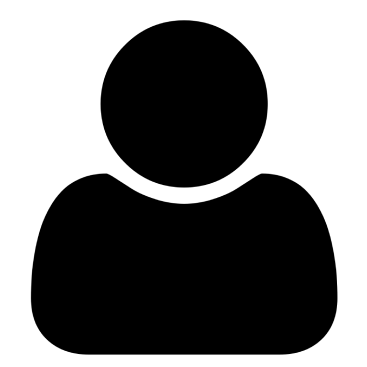Picture this: you’ve just finished writing what you think is the perfect email to your boss, only to hit send and immediately spot three glaring typos. That sinking feeling in your stomach as you realize “recieve”; should be “receive”; and “definately”; should be “definitely”; is all too familiar.
In today’s digital world, where first impressions are often made through written communication, spelling mistakes can undermine your credibility faster than you can say “spell check.”; Whether you’re a student crafting an important essay, a professional sending business correspondence, or a blogger publishing content, the quality of your writing matters more than ever.
What Are Online Spell-Checker Tools and Why You Need Them
Online spell-checker tools are digital applications that automatically detect and correct spelling errors, grammar mistakes, and writing issues in your text. Unlike the basic spell check built into your word processor, modern online spelling checkers offer advanced features like grammar correction, style suggestions, plagiarism detection, and writing enhancement recommendations.
These powerful writing assistants have become essential tools for anyone who writes regularly. They serve as your personal proofreader, catching mistakes that your eyes might miss and helping you produce polished, professional content every time you write.
The Evolution of Spelling Checkers
The journey from simple dictionary lookups to AI-powered writing assistants has been remarkable. Early spell checkers simply flagged misspelled words against a basic dictionary. Today’s advanced online spell-checking tools use artificial intelligence, machine learning, and natural language processing to understand context, suggest better word choices, and even help improve your writing style.
Top Free Online Spell-Checker Tools for US Users
1. Grammarly Free Version
Grammarly stands as the most popular online spell checker, offering a robust free version that millions of users rely on daily. This comprehensive writing assistant goes beyond basic spelling correction to provide grammar checking, punctuation fixes, and writing suggestions.
Key Features:
- Real-time spell checking and grammar correction
- Browser extension for seamless integration
- Mobile app for on-the-go writing
- Tone detection and clarity suggestions
- Basic plagiarism detection
Pros:
- Excellent accuracy for spelling and grammar
- User-friendly interface
- Works across multiple platforms
- Provides explanations for corrections
- Strong community and support
Cons:
- Limited features in free version
- Can be overly aggressive with suggestions
- Requires internet connection
- Some advanced features require premium subscription
2. LanguageTool
LanguageTool is an open-source spell checker and grammar checker that supports multiple languages and offers excellent accuracy for English writing. It’s particularly popular among writers who value privacy and customization options.
Key Features:
- Multilingual support for over 20 languages
- Advanced grammar and style checking
- Privacy-focused (can be used offline)
- Browser extensions and add-ins
- Personal dictionary customization
Pros:
- Strong privacy protection
- Excellent for non-native English speakers
- Customizable rules and suggestions
- Works offline with desktop version
- Open-source and transparent
Cons:
- Interface less polished than competitors
- Fewer integrations than Grammarly
- Some features require premium version
- Learning curve for advanced features
3. Ginger Software Free Version
Ginger offers a unique approach to spell checking by focusing on context-based corrections and rephrasing suggestions. Their free version provides solid basic functionality for everyday writing needs.
Key Features:
- Context-based spell checking
- Grammar correction
- Sentence rephrasing suggestions
- Translation capabilities
- Text-to-speech functionality
Pros:
- Excellent context awareness
- Good for ESL learners
- Translation features included
- Works well with casual writing
- Mobile app available
Cons:
- Limited daily usage in free version
- Interface can feel cluttered
- Fewer browser integrations
- Premium features heavily promoted
4. ProWritingAid Free Version
ProWritingAid targets serious writers with its comprehensive analysis and detailed writing reports. While the free version has limitations, it still offers valuable insights for improving your writing.
Key Features:
- Detailed writing analysis reports
- Style and readability suggestions
- Grammar and spell checking
- Writing goal tracking
- Integration with popular writing platforms
Pros:
- In-depth writing analysis
- Great for long-form content
- Educational approach to writing improvement
- Integrates with Scrivener, Google Docs, and others
- Detailed explanations of suggestions
Cons:
- Free version limited to 500 words
- Can be overwhelming for casual users
- Slower processing than competitors
- Requires account creation
5. Hemingway Editor
While primarily focused on readability and writing style, Hemingway Editor includes basic spell checking functionality and excels at making your writing clear and concise.
Key Features:
- Readability score calculation
- Sentence structure analysis
- Basic spell checking
- Highlighting of complex sentences
- Writing grade level assessment
Pros:
- Focus on writing clarity
- Simple, clean interface
- Helps improve writing style
- Free web version available
- Good for simplifying complex text
Cons:
- Limited spell checking features
- No grammar checking
- Basic functionality compared to dedicated spell checkers
- Desktop version requires purchase
6. Reverso Spell Checker
Reverso offers a straightforward online spell checker with translation capabilities, making it particularly useful for multilingual writers and students.
Key Features:
- Simple spell checking interface
- Translation and definition features
- Conjugation and synonym suggestions
- Multiple language support
- Clean, distraction-free design
Pros:
- Easy to use
- No account required
- Translation features included
- Fast processing
- Mobile-friendly design
Cons:
- Basic functionality only
- No advanced grammar checking
- Limited writing enhancement features
- No document storage or history
Essential Features to Look for in Spell-Checker Tools
Accuracy and Context Awareness
The most important feature of any spell checker is its accuracy in detecting and correcting errors. Look for tools that understand context and can distinguish between words that sound the same but have different meanings (homophones) like “there,”; “their,”; and “they’re.”;
Grammar and Punctuation Checking
Modern spell checkers should go beyond simple spelling to catch grammar mistakes, punctuation errors, and sentence structure issues. This comprehensive approach ensures your writing is not only spelled correctly but also grammatically sound.
Integration Capabilities
The best online spell checkers integrate seamlessly with your existing workflow. Look for tools that offer browser extensions, mobile apps, and add-ins for popular applications like Microsoft Word, Google Docs, and email clients.
User Interface and Experience
A clean, intuitive interface makes the difference between a tool you’ll use regularly and one you’ll abandon. The best spell checkers provide clear suggestions, explanations for corrections, and easy-to-understand feedback.
Privacy and Security
With increasing concerns about data privacy, consider how spell-checking tools handle your text. Some tools process everything in the cloud, while others offer offline functionality or enhanced privacy protections.
How to Choose the Right Free Spell-Checker Tool
Assess Your Writing Needs
Different users have different requirements from their spell-checking tools. Students might prioritize academic writing features, while business professionals need tools that work well with email and documents. Content creators might want advanced style suggestions and readability analysis.
Consider Your Writing Volume
If you write frequently and extensively, you’ll want a tool with generous usage limits or offline capabilities. Casual writers might find basic online tools sufficient for their needs.
Evaluate Integration Requirements
Consider which platforms and applications you use most frequently. If you primarily write in Google Docs, prioritize tools with strong Google Workspace integration. If you use Microsoft Office, look for tools with robust Word add-ins.
Test Multiple Options
Most free spell-checker tools can be tested immediately without commitment. Try several options with your typical writing to see which one feels most natural and provides the most helpful suggestions.
Best Practices for Using Online Spell-Checker Tools
Don’t Rely Solely on Automated Checking
While spell-checker tools are incredibly helpful, they’re not infallible. Always review suggestions carefully and use your judgment. Sometimes the tool’s suggestion might be technically correct but not appropriate for your specific context or audience.
Learn from Your Mistakes
Pay attention to the types of errors you make frequently. Many spell-checker tools provide insights into your common mistakes, helping you improve your natural writing skills over time.
Customize Your Experience
Take advantage of personal dictionaries and custom rules. Add industry-specific terms, proper nouns, and technical vocabulary that you use regularly to reduce false positives and improve accuracy.
Use Multiple Tools for Important Documents
For critical documents like resumes, cover letters, or important business communications, consider using multiple spell-checker tools to catch any errors that one might miss.
Advanced Features in Free Spelling Tools
Plagiarism Detection
Many modern spell-checker tools include basic plagiarism detection features, even in their free versions. This functionality helps ensure your writing is original and properly attributed.
Writing Analytics
Some tools provide detailed analytics about your writing, including reading level, sentence length analysis, and vocabulary suggestions. These insights can help you improve your writing style over time.
Tone and Style Analysis
Advanced spell-checkers can analyze the tone of your writing and suggest adjustments to match your intended audience and purpose. This feature is particularly valuable for professional and academic writing.
Multi-language Support
If you write in multiple languages or frequently include foreign terms, look for spell-checker tools with strong multilingual capabilities.
Common Spelling and Grammar Mistakes These Tools Catch
Homophones and Commonly Confused Words
Online spell-checkers excel at catching mistakes involving words that sound the same but have different meanings:
- Their, there, they’re
- Your, you’re
- Its, it’s
- Affect, effect
- Accept, except
Apostrophe Errors
Apostrophe usage is notoriously tricky, and good spell-checkers catch common mistakes like:
- Plural vs. possessive forms
- Contractions vs. possessive pronouns
- Unnecessary apostrophes in plurals
Punctuation Mistakes
Modern tools catch various punctuation errors:
- Missing commas in compound sentences
- Incorrect semicolon usage
- Quotation mark placement
- Hyphenation issues
Subject-Verb Agreement
Advanced grammar checkers identify when subjects and verbs don’t agree in number or tense, helping ensure your sentences are grammatically correct.
Tips for Maximizing Free Tool Benefits
Create a Personal Writing Checklist
Develop a personal checklist of common errors you make, and use it alongside your spell-checker tool. This double-checking approach catches more mistakes and helps you learn from patterns in your errors.
Use Keyboard Shortcuts
Most browser-based spell-checkers offer keyboard shortcuts for common actions. Learning these shortcuts can significantly speed up your editing process.
Leverage Browser Extensions
Install browser extensions for your chosen spell-checker tools to get real-time checking across all web-based writing platforms, including social media, email, and content management systems.
Take Advantage of Mobile Apps
Many spell-checker tools offer mobile apps that sync with your desktop preferences. Use these for quick checks when writing on your phone or tablet.
Integration with Popular Writing Platforms
Google Docs and Google Workspace
Most modern spell-checkers integrate seamlessly with Google Docs through browser extensions or add-ons. This integration provides real-time checking without disrupting your workflow.
Microsoft Office Suite
Many tools offer dedicated add-ins for Microsoft Word, PowerPoint, and Outlook. These integrations often provide more advanced features than browser extensions.
Email Clients
Browser extensions typically work well with web-based email clients like Gmail and Outlook.com. Some tools also offer specific features for email writing, including tone detection and formality adjustments.
Social Media Platforms
Quality spell-checker browser extensions work across social media platforms, helping you maintain professionalism even in casual posts and comments.
Troubleshooting Common Issues
False Positives and Over-Correction
Sometimes spell-checker tools flag correct words or suggest unnecessary changes. Learn to recognize when the tool might be wrong, and don’t accept every suggestion blindly.
Performance and Speed Issues
If your spell-checker is running slowly, try:
- Clearing your browser cache
- Updating the browser extension
- Checking your internet connection
- Reducing the amount of text being checked at once
Compatibility Problems
If a tool isn’t working properly with a specific website or application:
- Check for tool updates
- Verify browser compatibility
- Look for alternative integration methods
- Contact customer support for assistance
The Future of Free Online Spell-Checking
Artificial Intelligence Integration
AI technology continues to improve spell-checker accuracy and capabilities. Future tools will likely offer more sophisticated context understanding and writing assistance.
Voice and Speech Recognition
As voice-to-text technology improves, spell-checkers are beginning to include features for checking dictated content and catching speech-to-text errors.
Collaborative Writing Features
Future spell-checkers may include enhanced features for collaborative writing projects, including shared dictionaries and team writing analytics.
Enhanced Mobile Experience
Mobile writing continues to grow, and spell-checker tools are developing better mobile interfaces and touch-optimized features.
Conclusion: Making the Right Choice for Your Writing Needs
Choosing the right free online spell-checker tool depends on your specific writing needs, preferred platforms, and desired level of assistance. Whether you’re a student working on essays, a professional handling business correspondence, or a content creator publishing regularly, there’s a free tool that can significantly improve your writing quality.
The tools discussed in this guide each offer unique strengths. Grammarly provides comprehensive checking with excellent usability, LanguageTool offers privacy and multilingual support, Ginger excels at context-based corrections, ProWritingAid provides detailed analysis for serious writers, Hemingway Editor focuses on clarity and readability, and Reverso offers simple, straightforward checking with translation features.
Remember that the best spell-checker is the one you’ll actually use consistently. Start with one that appeals to you, test it with your typical writing, and don’t hesitate to try others until you find the perfect fit. Many writers successfully use multiple tools for different purposes, leveraging the strengths of each.
As you incorporate these tools into your writing routine, you’ll not only catch more errors but also develop better writing habits naturally. The key is to view these tools as learning aids rather than crutches, using them to understand your common mistakes and improve your skills over time.
Whether you choose a single comprehensive tool or combine multiple specialized options, free online spell-checker tools can transform your writing from error-prone to polished and professional. Take advantage of these powerful resources to ensure your written communication always makes the best possible impression.
The investment of time in learning to use these tools effectively will pay dividends in your academic, professional, and personal writing endeavors. Start today, and experience the confidence that comes with knowing your writing is clear, correct, and compelling.