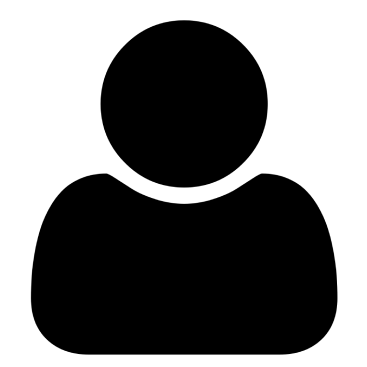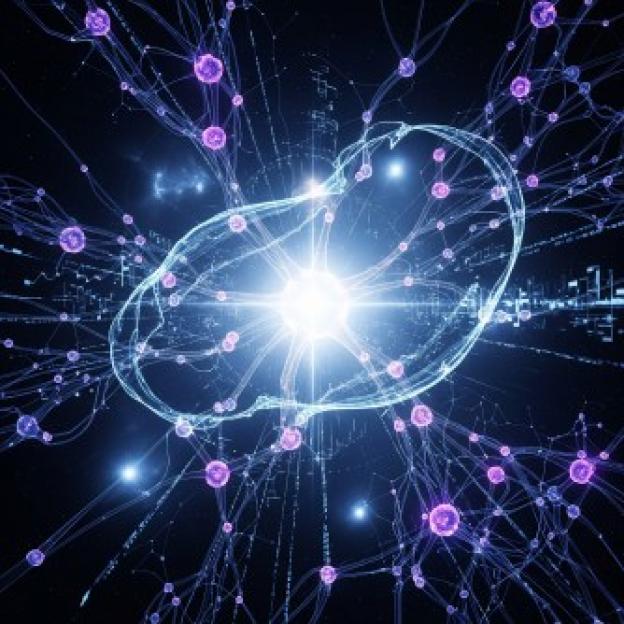Remember that feeling when you capture the perfect moment, only to discover your video looks like it was filmed through a potato? We’ve all been there. That shaky concert footage, the grainy family reunion video, or that once-in-a-lifetime travel clip that’s too dark to see anything. It’s heartbreaking when memories are trapped behind poor video quality.
But here’s where technology swoops in like a superhero â AI video enhancers are revolutionizing how we rescue and transform our precious footage, turning those disappointing clips into crystal-clear masterpieces that actually do justice to your memories.
Table of Contents
- Understanding AI Video Enhancement Technology
- How AI Video Enhancers Work
- Key Features of AI Video Enhancement Software
- Top AI Video Enhancers in 2025
- Video Quality Enhancement Techniques
- Choosing the Right AI Video Enhancer
- Step-by-Step Guide to Enhancing Videos
- Common Video Quality Issues and Solutions
- Professional Tips for Maximum Results
- Future of AI Video Enhancement
Understanding AI Video Enhancement Technology
AI video enhancement represents a breakthrough in digital video processing, using machine learning algorithms to analyze and improve video quality in ways that were impossible just a few years ago. Unlike traditional video editing tools that simply stretch pixels or apply basic filters, AI video enhancers understand the content of your footage at a deeper level.
These intelligent systems use neural networks trained on millions of video frames to recognize patterns, textures, and details. When you feed your low-quality video into an AI enhancer, it doesn’t just make educated guesses about missing information â it reconstructs details based on its vast knowledge of how objects, faces, and scenes should appear.
The technology behind AI video enhancement involves several sophisticated processes working together:
Deep Learning Models: At the heart of AI video enhancement are convolutional neural networks (CNNs) that have been trained to understand visual information. These models can identify edges, textures, motion patterns, and even semantic content within your videos.
Temporal Consistency: Unlike image enhancement, video enhancement must maintain consistency across frames. AI systems analyze multiple frames simultaneously to ensure smooth transitions and prevent flickering or artifacts between frames.
Super-Resolution Technology: This allows AI to increase video resolution by predicting and generating new pixels based on surrounding information. Modern AI can upscale videos from 480p to 4K while adding realistic details that weren’t present in the original footage.
How AI Video Enhancers Work
The magic of AI video enhancement happens through a multi-step process that combines various machine learning techniques. Understanding this process helps you appreciate why AI enhancement produces such remarkable results compared to traditional methods.
Frame Analysis and Processing
When you upload a video to an AI enhancer, the software first breaks it down into individual frames. Each frame undergoes analysis where the AI identifies:
- Areas of noise and grain
- Motion blur and camera shake
- Low-light regions
- Compression artifacts
- Missing or corrupted pixels
The AI then processes each frame while considering the frames before and after it. This temporal awareness ensures that enhancements flow naturally throughout the video, preventing jarring transitions or inconsistencies.
Pattern Recognition and Reconstruction
AI video enhancers excel at pattern recognition. They’ve been trained on datasets containing millions of high-quality video examples, learning how different textures, objects, and scenes typically appear. When enhancing your video, the AI:
- Identifies familiar patterns in degraded areas
- References its training to reconstruct missing details
- Applies appropriate textures and details based on context
- Maintains artistic intent while improving technical quality
Intelligent Upscaling
Traditional upscaling simply duplicates pixels, resulting in blocky, pixelated videos. AI upscaling generates new pixels by understanding the content. For example, if the AI recognizes a face, it knows how facial features should look at higher resolutions and creates appropriate detail.
Key Features of AI Video Enhancement Software
Modern AI video enhancers come packed with features that address various quality issues. Understanding these features helps you choose the right tool for your specific needs.
Resolution Upscaling
The flagship feature of most AI video enhancers is the ability to increase resolution dramatically. Current technology can reliably upscale:
- SD (480p) to HD (1080p)
- HD (1080p) to 4K
- 4K to 8K (in some advanced tools)
The quality of upscaling depends on the original footage and the AI model used. Videos with more initial detail typically upscale better than heavily compressed or damaged footage.
Noise Reduction and Denoising
Video noise appears as random specks or grain, particularly in low-light footage. AI denoising goes beyond simple blur filters by:
- Distinguishing between noise and actual detail
- Preserving important textures while removing grain
- Adapting to different noise patterns (ISO noise, compression noise, etc.)
- Maintaining film grain when artistically intended
Motion Stabilization
Shaky footage from handheld cameras or action shots can be nauseating to watch. AI stabilization:
- Analyzes motion patterns across frames
- Distinguishes between intentional camera movement and shake
- Applies intelligent cropping and transformation
- Preserves important subject movement while smoothing camera motion
Frame Interpolation
This feature increases frame rates by generating intermediate frames. It’s particularly useful for:
- Converting 24fps film to 60fps for modern displays
- Creating smooth slow-motion from regular footage
- Reducing motion blur in fast-action scenes
- Improving the viewing experience for sports and action content
Color Enhancement and Correction
AI can intelligently adjust colors by:
- Correcting white balance issues
- Enhancing contrast without losing detail
- Recovering color information from faded footage
- Matching color grading across different shots
Top AI Video Enhancers in 2025
The market for AI video enhancement software has exploded, with options ranging from professional-grade tools to user-friendly consumer applications. Here’s a comprehensive look at the leading solutions:
1. Topaz Video AI
Best For: Professional videographers and serious enthusiasts
Topaz Video AI stands at the forefront of AI video enhancement technology. It offers multiple AI models optimized for different content types:
- Artemis: Best for low-quality footage with heavy compression
- Proteus: Adaptive model that adjusts to your specific footage
- Gaia: Optimized for high-quality source material
- Theia: Balanced model for general use
Key Strengths:
- Industry-leading upscaling quality up to 8K
- Excellent noise reduction without detail loss
- Professional-grade controls and customization
- Batch processing capabilities
- Regular model updates and improvements
Considerations:
- Requires powerful hardware (dedicated GPU recommended)
- Higher price point than consumer alternatives
- Steeper learning curve for beginners
2. HitPaw Video Enhancer (VikPea)
Best For: Beginners and casual users
HitPaw offers an incredibly user-friendly interface that makes AI enhancement accessible to everyone:
Key Features:
- One-click enhancement with multiple AI models
- Face-specific enhancement model
- Animation and cartoon optimization
- Real-time preview capabilities
- Cloud acceleration options
Strengths:
- Extremely easy to use
- Fast processing times
- Affordable pricing
- Good results for common enhancement needs
3. AVCLabs Video Enhancer AI
Best For: Restoration projects and archival work
AVCLabs specializes in bringing old footage back to life:
Unique Features:
- Colorization of black and white footage
- Face refinement technology
- Deinterlacing for old TV recordings
- Multiple enhancement models
Notable Capabilities:
- Excellent for restoring family videos
- Strong performance on vintage footage
- Batch processing for large archives
- Reasonable pricing for capabilities offered
4. PowerDirector
Best For: All-in-one video editing and enhancement
PowerDirector combines traditional editing with AI enhancement:
Integrated Features:
- AI-powered sky replacement
- Automatic color matching
- Motion tracking
- Audio enhancement alongside video
Advantages:
- Complete editing suite beyond just enhancement
- Intuitive interface for beginners
- Regular updates and new features
- Good value for comprehensive toolset
5. Adobe Premiere Pro with AI Features
Best For: Professional production workflows
While not exclusively an AI enhancer, Premiere Pro’s AI features are worth noting:
AI Capabilities:
- Auto Reframe for different aspect ratios
- Enhanced speech clarity
- Color matching between shots
- Integration with After Effects for advanced work
Professional Benefits:
- Industry-standard workflow integration
- Extensive plugin ecosystem
- Team collaboration features
- Regular updates with new AI tools
Video Quality Enhancement Techniques
Understanding different enhancement techniques helps you achieve better results with any AI video enhancer. Here’s a detailed look at various approaches:
Multi-Pass Processing
For severely degraded footage, consider multiple enhancement passes:
- First Pass: Focus on stabilization and major defect removal
- Second Pass: Apply noise reduction and basic enhancement
- Third Pass: Upscale and add fine details
This approach prevents overwhelming the AI and often produces superior results.
Selective Enhancement
Not all parts of your video may need the same treatment:
- Region-based processing: Some tools allow enhancing specific areas more aggressively
- Scene detection: Different scenes may benefit from different AI models
- Manual intervention: Combining AI enhancement with traditional color grading
Preprocessing Optimization
Preparing your footage before AI enhancement can improve results:
- Format conversion: Convert to less compressed formats when possible
- Basic corrections: Fix obvious issues like extreme darkness first
- Trimming: Process only necessary portions to save time
Model Selection Strategy
Different AI models excel at different tasks:
- General content: Use balanced models for typical footage
- Faces and people: Employ face-optimized models for interviews or vlogs
- Animation: Use models trained on animated content
- Low-light: Select models specifically designed for dark footage
Choosing the Right AI Video Enhancer
Selecting the ideal AI video enhancer depends on several factors. Here’s a comprehensive guide to making the right choice:
Assess Your Needs
Content Type:
- Home videos and family footage
- Professional client work
- Historical restoration
- Content creation for social media
- Film and television production
Common Issues:
- Low resolution sources
- Noise and grain problems
- Shaky footage
- Poor lighting conditions
- Compression artifacts
Hardware Considerations
AI video enhancement is computationally intensive. Consider your system:
Minimum Requirements:
- 8GB RAM (16GB recommended)
- Dedicated GPU with 4GB VRAM
- Fast storage (SSD preferred)
- Modern multi-core processor
Optimal Setup:
- 32GB+ RAM
- NVIDIA RTX series GPU
- NVMe SSD storage
- Recent generation CPU
Budget Planning
AI video enhancers range from free to professional:
Free/Budget Options ($0-50):
- Online tools with limitations
- Basic enhancement features
- Watermarked outputs
- Limited resolution options
Mid-Range ($50-200):
- Desktop applications
- Multiple AI models
- Batch processing
- Regular updates
Professional ($200+):
- Advanced features
- Commercial licensing
- Priority support
- Cutting-edge AI models
Workflow Integration
Consider how the tool fits your existing workflow:
- Standalone vs. Plugin: Some work independently, others integrate with editing software
- File format support: Ensure compatibility with your camera’s output
- Batch processing: Essential for multiple files
- Export options: Check supported output formats and codecs
Step-by-Step Guide to Enhancing Videos
Let’s walk through the typical process of enhancing a video using AI technology:
Step 1: Preparation
Before starting the enhancement process:
- Backup your original: Always keep the source file untouched
- Check file integrity: Ensure the video plays correctly
- Note problem areas: Identify specific issues to address
- Close other applications: Free up system resources
Step 2: Import and Analysis
- Launch your chosen AI enhancer
- Import the video file (drag-and-drop usually works)
- Let the software analyze the footage
- Review the initial assessment
Step 3: Select Enhancement Options
Based on your video’s needs:
- Choose the appropriate AI model
- Set target resolution (2x, 4x upscaling)
- Adjust enhancement strength
- Enable specific features (stabilization, denoising)
Step 4: Preview and Adjust
Most AI enhancers offer preview options:
- Process a short segment first
- Compare before/after views
- Fine-tune settings if needed
- Check for artifacts or over-processing
Step 5: Process the Full Video
Once satisfied with settings:
- Start the enhancement process
- Monitor progress (can take hours for long videos)
- Ensure adequate cooling for your system
- Don’t run intensive tasks simultaneously
Step 6: Review and Export
After processing:
- Watch the entire enhanced video
- Check for consistency across scenes
- Verify audio sync (if applicable)
- Export in appropriate format
Step 7: Post-Enhancement Optimization
Consider these finishing touches:
- Color grading for consistent look
- Audio enhancement if needed
- Format conversion for final delivery
- Compression for online sharing
Common Video Quality Issues and Solutions
Understanding common problems helps you apply the right AI enhancement techniques:
Pixelation and Low Resolution
Causes:
- Old recording formats
- Heavy compression
- Small sensor cameras
- Multiple generation copies
AI Solutions:
- Super-resolution upscaling
- Detail reconstruction
- Edge enhancement
- Texture synthesis
Best Practices:
- Don’t over-upscale (2x-4x is usually optimal)
- Use models designed for your source resolution
- Consider the original recording quality
Noise and Grain
Types of Noise:
- Luminance noise (brightness variations)
- Chrominance noise (color speckles)
- Film grain (may be artistic)
- Digital sensor noise
Enhancement Approach:
- Temporal noise reduction
- Selective denoising
- Grain management (preserve if artistic)
- Multi-frame analysis
Motion Blur and Shake
Common Scenarios:
- Handheld footage
- Action cameras without stabilization
- Fast camera movements
- Low shutter speed blur
AI Stabilization Benefits:
- Intelligent crop decisions
- Motion vector analysis
- Selective stabilization
- Preservation of intentional movement
Compression Artifacts
Visible Issues:
- Blocking (square patterns)
- Banding (color gradients)
- Mosquito noise (edge artifacts)
- Loss of fine details
AI Restoration:
- Artifact removal algorithms
- Detail regeneration
- Smooth gradient reconstruction
- Edge refinement
Color Problems
Common Issues:
- Incorrect white balance
- Faded colors in old footage
- Inconsistent color between shots
- Over/underexposure
AI Color Enhancement:
- Automatic white balance correction
- Color space optimization
- HDR tone mapping
- Scene-based color matching
Professional Tips for Maximum Results
Achieving professional-quality results requires more than just running footage through an AI enhancer. Here are expert strategies:
Understanding Limitations
Realistic Expectations:
- AI can’t create information that never existed
- Severely damaged footage has limits
- Processing time increases with quality
- Hardware limitations affect possibilities
Quality Assessment:
- Always compare with original
- Look for natural appearance
- Check for AI artifacts
- Verify temporal consistency
Optimization Strategies
Pre-Enhancement Workflow:
- Deinterlace interlaced footage first
- Remove letterboxing before upscaling
- Fix major color issues manually
- Stabilize extremely shaky footage
Processing Efficiency:
- Process in segments for long videos
- Use proxy files for preview
- Optimize codec selection
- Consider overnight batch processing
Advanced Techniques
Hybrid Approaches:
- Combine multiple AI models
- Mix AI with traditional techniques
- Use masking for selective enhancement
- Apply custom LUTs post-enhancement
Scene-Based Processing:
- Different settings for different scenes
- Adjust for lighting changes
- Account for motion variations
- Preserve artistic intent
Quality Control
Essential Checks:
- Frame-by-frame inspection at cuts
- Consistency across entire video
- Natural skin tones and textures
- Proper motion handling
Common Pitfalls to Avoid:
- Over-sharpening faces
- Excessive noise reduction
- Unnatural frame interpolation
- Ignoring artistic grain
Future of AI Video Enhancement
The field of AI video enhancement is rapidly evolving, with exciting developments on the horizon:
Emerging Technologies
Real-Time Enhancement: Soon, AI enhancement will happen in real-time during playback, eliminating the need for preprocessing. This will be particularly beneficial for:
- Live streaming applications
- Video conferencing
- Gaming and entertainment
- Mobile device playback
Context-Aware Enhancement: Future AI models will better understand scene context:
- Recognizing specific objects and surfaces
- Understanding lighting conditions
- Preserving artistic styles
- Adapting to genre conventions
Industry Trends
Cloud-Based Processing:
- Powerful server-side enhancement
- Subscription-based models
- Collaborative workflows
- Reduced hardware requirements
Mobile Integration:
- On-device AI processing
- Instant social media enhancement
- Real-time video filters
- Battery-efficient algorithms
Technological Advances
Neural Architecture Evolution:
- More efficient models
- Better temporal understanding
- Reduced processing times
- Lower power consumption
Specialized Applications:
- Medical imaging enhancement
- Security footage improvement
- Historical preservation
- Scientific visualization
Democratization of Technology
Accessibility Improvements:
- User-friendly interfaces
- Automated optimization
- Preset-based workflows
- Educational resources
Cost Reduction:
- More affordable solutions
- Open-source alternatives
- Freemium models
- Community-driven development
Best Practices for Different Content Types
Different types of video content benefit from specific enhancement approaches:
Family and Personal Videos
Preservation Priority:
- Maintain natural appearance
- Preserve memories over perfection
- Balance enhancement with authenticity
- Focus on faces and important moments
Recommended Settings:
- Moderate enhancement strength
- Emphasis on denoising
- Careful upscaling (2x maximum)
- Color restoration for old footage
Professional Content
Client Deliverables:
- Match project specifications
- Maintain consistent quality
- Preserve original intent
- Document all processing
Workflow Integration:
- Use enhancement early in pipeline
- Leave room for color grading
- Export in mastering formats
- Create multiple versions
Historical Footage
Restoration Ethics:
- Preserve historical accuracy
- Document all changes
- Avoid over-enhancement
- Maintain period characteristics
Technical Approach:
- Gentle artifact removal
- Careful colorization (if applicable)
- Frame rate considerations
- Format preservation
Content Creation
Social Media Optimization:
- Platform-specific requirements
- Quick turnaround needs
- Mobile viewing optimization
- Engagement-focused enhancement
Streaming Considerations:
- Bitrate optimization
- Compression-friendly enhancement
- Multi-resolution outputs
- CDN compatibility
Troubleshooting Common Problems
Even with advanced AI technology, issues can arise. Here’s how to address them:
Performance Issues
Slow Processing:
- Reduce resolution first, upscale later
- Process in segments
- Upgrade GPU drivers
- Close background applications
System Crashes:
- Monitor temperature
- Reduce batch sizes
- Increase virtual memory
- Check power supply adequacy
Quality Problems
Over-Processing:
- Reduce enhancement strength
- Try different AI models
- Process in multiple passes
- Blend with original
Artifacts:
- Adjust temporal consistency
- Reduce aggressive settings
- Check source quality
- Try preprocessing
Workflow Challenges
File Compatibility:
- Convert to supported formats
- Use intermediate codecs
- Check color space
- Verify frame rates
Storage Management:
- Use external drives
- Implement naming conventions
- Regular cleanup routines
- Cloud backup strategies
Industry Applications
AI video enhancement has found applications across various industries:
Entertainment and Media
Film Restoration:
- Classic movie remastering
- Archive preservation
- Format conversion
- Damage repair
Television Broadcasting:
- Upscaling old content
- Live broadcast enhancement
- Archive monetization
- Quality standardization
Security and Surveillance
Forensic Enhancement:
- License plate reading
- Face identification
- Evidence clarification
- Low-light improvement
Monitoring Systems:
- Real-time enhancement
- Bandwidth optimization
- Storage efficiency
- Alert accuracy
Education and Training
Learning Materials:
- Lecture video improvement
- Historical footage enhancement
- Demonstration clarity
- Accessibility features
Research Applications:
- Scientific visualization
- Medical imaging
- Documentary preservation
- Data presentation
Corporate Communications
Video Conferencing:
- Webcam enhancement
- Bandwidth optimization
- Background improvement
- Lighting correction
Marketing Content:
- Asset revitalization
- Multi-platform optimization
- Brand consistency
- Cost-effective updates
Conclusion
AI video enhancement technology has democratized professional-quality video processing, making it accessible to everyone from home users preserving family memories to Hollywood studios remastering classic films. The ability to transform low-quality footage into stunning high-resolution video is no longer science fiction â it’s a practical tool available today.
As we’ve explored, successful video enhancement requires understanding both the technology and its appropriate application. Whether you’re upscaling old home movies, stabilizing shaky footage, or preparing content for modern displays, AI video enhancers offer powerful solutions that continue to improve.
The key to success lies in choosing the right tool for your needs, understanding its capabilities and limitations, and applying enhancement techniques appropriately. With the knowledge from this guide, you’re equipped to rescue your valuable footage and transform it into the high-quality content it deserves to be.
Remember, the goal isn’t always perfection â it’s about preserving and enhancing memories, improving viewer experience, and making content accessible for future generations. AI video enhancement is a powerful ally in this mission, and its capabilities will only grow more impressive in the years to come.
Start with your most treasured footage, experiment with different tools and techniques, and discover how AI can breathe new life into your video content. The transformation from grainy to gorgeous is just a few clicks away.